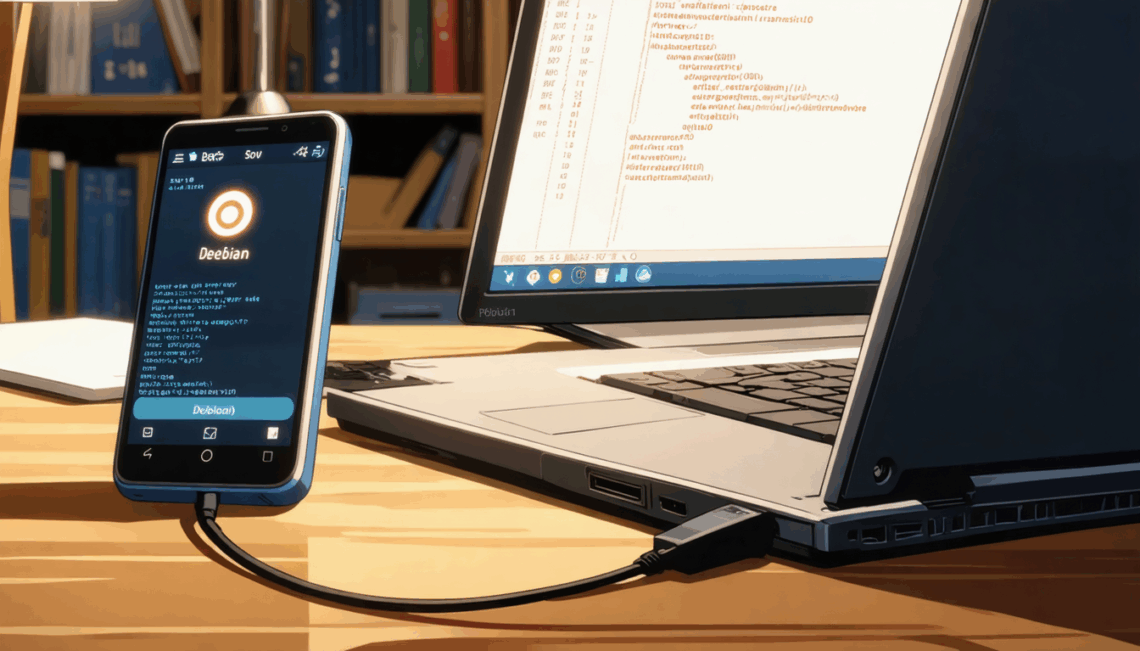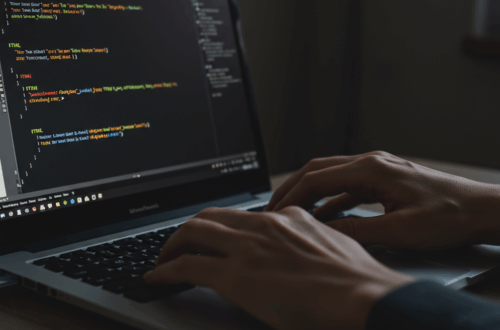Don’t let that old Android phone gather dust in a drawer! Believe it or not, it can be repurposed as a surprisingly powerful Debian server, offering a cost-effective alternative to VPS solutions or even a Raspberry Pi. I recently discovered this myself when my Raspberry Pi gave up the ghost, and the results have been impressive.
My journey started with Kali Linux NetHunter, a penetration testing platform for Android devices. NetHunter isn’t a native Linux installation, but rather a custom Android ROM overlay with a Kali Linux environment. The beauty of this is the ability to install any package that supports your phone’s architecture (ARM64 in my case), leveraging all of your phone’s hardware.
Powerhouse Performance:
Comparing my old Samsung S9 (8 cores at 2.704 GHz and 4GB RAM) with a Raspberry Pi 4 (4 cores at 1.5 GHz), the difference is significant. The S9 performs roughly three times faster! Newer phones boast even more impressive specs, like the Samsung Galaxy S10 with its 8GB of RAM. If you have a higher-spec phone lying around, the performance potential is even greater.
Energy Efficiency:
Power consumption is another compelling advantage. While I couldn’t find specific statistics for the S9, research suggests that even under heavy CPU load and maximum brightness, a phone running 24/7 consumes less than ~50 kWh per year, translating to a minimal cost of around €15 annually.
How it Works:
NetHunter allows you to run a full Debian environment alongside your regular Android OS. I connect to my Debian instance via a VNC client, allowing me to manage and interact with the server as if it were a standalone machine. My phone functions normally in the background, making calls and running apps without a hitch.
Use Cases:
I’m currently using my phone-based Debian server to run a Telegram bot, but the possibilities are vast. You could host a website, run a personal cloud server, or even experiment with machine learning applications. Using Cloudflare Tunnel, you can even host websites without opening ports on your router, enhancing security and simplifying network configuration.
Impressive Battery Life:
One surprising benefit has been the battery life. I tested it by leaving my phone unplugged overnight while the server was running, and it still had 30% battery remaining in the morning. This robust battery life adds another layer of resilience to your server setup.
Getting Started:
The best part? You don’t need root access to set this up! If you’re looking for a free, powerful, and energy-efficient server solution, and have an old Android phone gathering dust, this is definitely worth exploring. You can avoid VPS costs and give your old device a new lease on life.
- Step 1: Research Kali NetHunter and check compatibility with your phone model.
- Step 2: Follow the NetHunter installation guide (ensure you back up your data first!).
- Step 3: Install Debian within the NetHunter environment.
- Step 4: Connect to your Debian server using a VNC client.
- Step 5: Start exploring the possibilities!