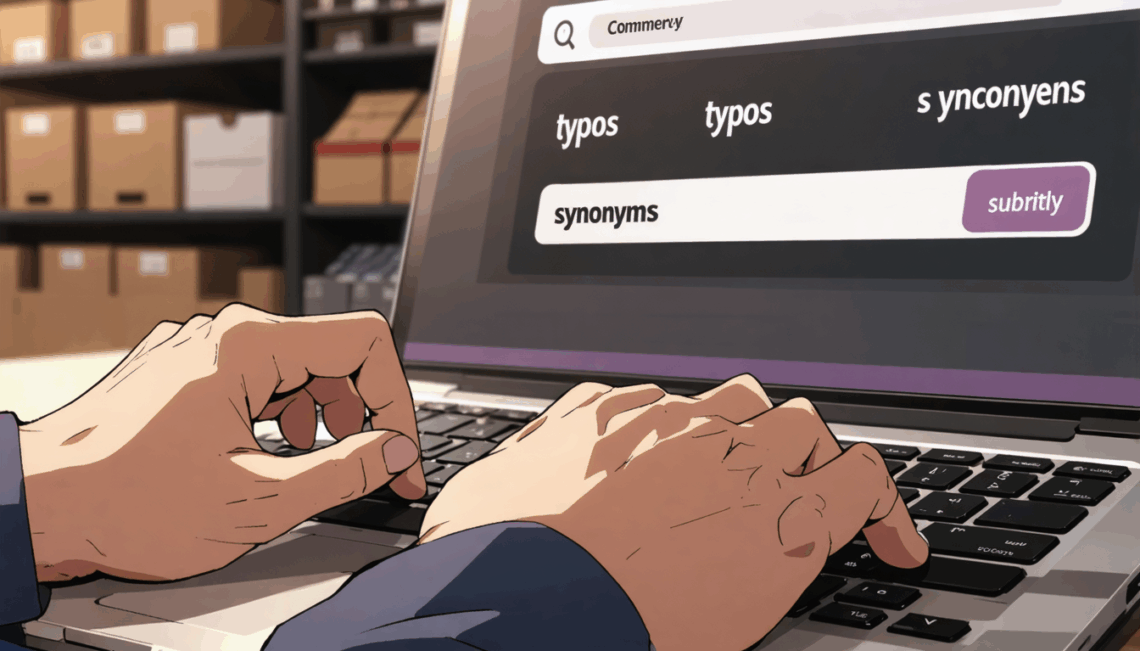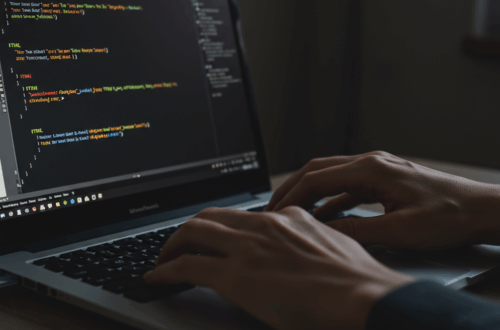So, you want a better search experience for your WooCommerce store? You want customers to find what they’re looking for even with typos. You want to define synonyms to catch different search terms. Sounds familiar, right? I was in the same boat.
I was using ElasticPress with BonsaiSearch’s free plan, but it just wasn’t cutting it. The two-user limit meant constant “resource limit” errors. And the paid plans? Way too expensive for a store that wasn’t generating much income. Algolia’s WooCommerce plugin was also out of my budget. I needed a cheaper solution.
Finding the Right Balance: Features vs. Budget
My budget was tight: a few dollars a month for another server, maybe using a Raspberry Pi at home. I needed something that could handle basic typo tolerance and synonym management without breaking the bank.
I started researching alternatives. I looked into self-hosting open-source search solutions. I considered cloud-based options with free tiers. It took some digging, but I began to realize a few things:
- Simple is often better: I didn’t need all the bells and whistles of a complex enterprise search solution. My product catalog wasn’t enormous, and my search needs were relatively basic.
- Free tiers can be limiting: Many free plans have strict limitations on usage, making them unsuitable for growing businesses.
- Self-hosting requires maintenance: Managing your own search server means dealing with updates, backups, and potential downtime.
Exploring the Options: What I Found
There are a few interesting options for a lightweight and budget friendly search solution:
- Typesense: A fast open source alternative to Algolia, that could be self-hosted or used as a cloud service.
- Meilisearch: Another powerful open-source search engine with a similar focus on performance.
These are just a couple of examples. There are several others, so research and find what suits you best.
Weighing the Pros and Cons
There are trade-offs with each choice. Self-hosting offers greater control but requires technical expertise. Managed solutions are easier to use, but you’re tied to their pricing structure. It’s all about finding the right balance.
My Recommendation: Start Small and Iterate
My advice? Start with a simple, affordable solution that meets your immediate needs. Test and iterate. Don’t be afraid to switch if something isn’t working. As your business grows, you can always upgrade to a more robust solution.
Finding the perfect search solution is a journey, not a destination. What are your experiences with WooCommerce search? Share your tips and challenges in the comments below!