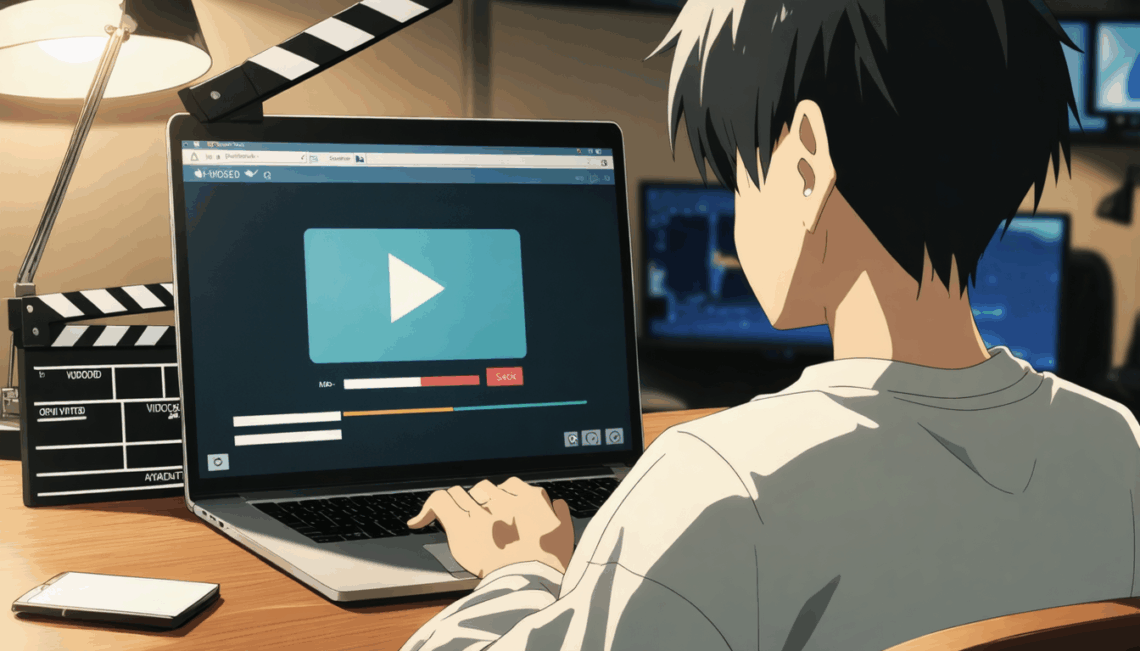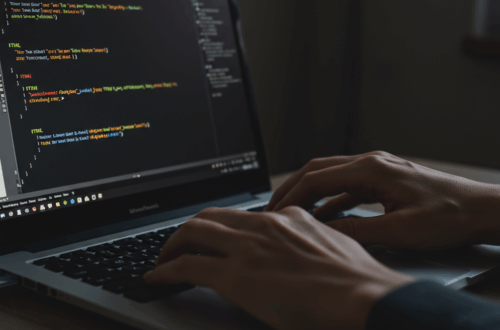Host Your Own Videos: A Simple Guide to Setting Up Your Video Site
So, you’re thinking about setting up your own video hosting site? It’s a great idea, especially if you want more control over your content and how it’s presented. But where do you even begin? It can seem daunting, but it’s totally doable, even if you’re not a tech whiz. This post will walk you through some options.
Why Self-Host Your Videos?
There are several good reasons to host your own videos. Maybe you’re concerned about privacy. Or maybe you want to avoid the ads and algorithms of the big platforms. Plus, having your own site gives you a professional look and helps build your brand. You’re in the driver’s seat.
Different Ways to Get Started
There are a few different paths you can take to self-host videos. Let’s look at some of the most common options.
WordPress with a Video Plugin
If you’re already familiar with WordPress, this is probably the easiest route. There are tons of great video plugins available, both free and paid. Some popular choices include Video.js and FV Player. These plugins handle the technical heavy lifting, like video encoding and playback. You’ll still need a good hosting plan that can handle video, but the setup is usually straightforward.
Dedicated Video CMS Platforms
Another option is to use a Content Management System (CMS) specifically designed for video. These platforms often offer more features tailored to video hosting, such as advanced analytics, monetization options, and live streaming capabilities. Some popular video CMS platforms include Dacast and JW Player. These can be a good choice if you’re serious about video and want a more robust solution.
Self-Hosting with a Video Platform Script
For those who are a bit more tech-savvy, you can also self-host using a video platform script. This gives you the most control but requires more technical expertise. You’ll be responsible for setting up the server, configuring the script, and managing all the technical aspects. It’s more work, but it offers maximum flexibility and customization.
Choosing the Right Hosting Plan
No matter which method you choose, make sure your hosting plan can handle video. Video files are large, so you’ll need plenty of storage and bandwidth. Look for a host that specializes in video or offers plans specifically designed for high-bandwidth usage.
Getting Started: A Quick Checklist
- Define your needs: How many videos will you be hosting? Do you need live streaming? What kind of features are essential?
- Choose a method: WordPress with a plugin? A dedicated video CMS? A self-hosted script?
- Select a hosting plan: Make sure it has plenty of storage and bandwidth.
- Install and configure: Follow the instructions for your chosen method.
- Upload your videos: Start sharing your content!
Setting up your own video hosting site takes a bit of effort, but it’s definitely achievable. By following these steps and choosing the right tools, you can take control of your video content and create a professional online presence.