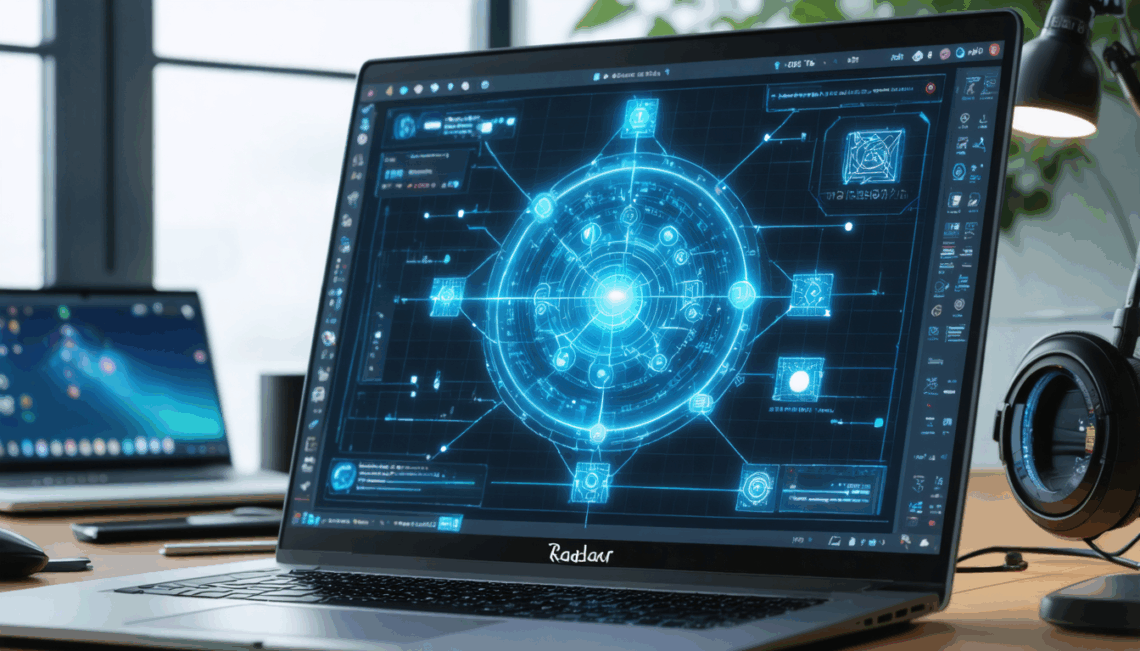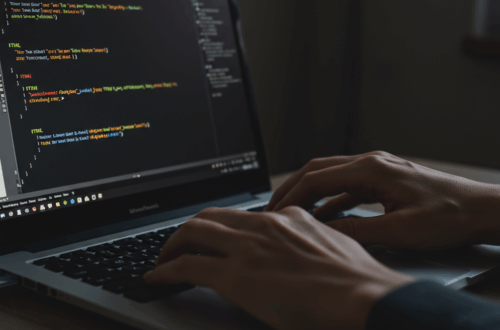Taming Tailscale & Radarr: Fixing the Dreaded ‘Too Many Redirects’ Error
So, I recently dove into the world of self-hosting with Gluetun, Radarr, Sonarr, and a few other tools, all neatly packaged in a Docker Compose file. I wanted to access these services remotely, so I brought Tailscale into the mix. Seemed simple enough, right?
I used tailscale serve to expose my services, specifically targeting Radarr. I configured a base path of /radarr, hoping to access it via my Tailscale URL like this: my-tailscale-url/radarr. But things didn’t go as planned. Instead of the sleek Radarr interface, I was greeted by a frustrating error: /radarr/initialize.json?t=...:1 Failed to load resource: net::ERR_TOO_MANY_REDIRECTS.
Here’s the output of my tailscale serve command:
{
"TCP": { "80": { "HTTP": true } },
"Web": {
"home.tailXXXXX.ts.net:80": {
"Handlers": {
"/jackett": { "Proxy": "http://localhost:9117" },
"/jellyfin": { "Proxy": "http://localhost:8096" },
"/radarr": { "Proxy": "http://localhost:7878" },
"/sonarr": { "Proxy": "http://localhost:8989" }
}
}
}
}
Troubleshooting the Redirect Loop
After some head-scratching and digging around, I realized the problem was Radarr itself. It wasn’t aware of the /radarr base path. When it tried to access resources like /initialize.json, it was actually looking for them at /radarr/radarr/initialize.json, creating the redirect loop.
The Solution: Telling Radarr About the Base Path
The fix was surprisingly simple. I needed to tell Radarr about the /radarr base path within its settings. Here’s how:
- Log into your Radarr instance.
- Navigate to Settings > General.
- In the URL Base field, enter
/radarr. - Save your changes.
And that’s it! After making this change, I could finally access Radarr through my Tailscale URL without any redirect issues.
Lessons Learned
This experience taught me the importance of configuring base paths correctly on both the reverse proxy (Tailscale in this case) and the application itself (Radarr). It’s a small detail that can easily trip you up, but thankfully, the fix is straightforward.
Hopefully, this post saves someone else from the frustration of wrestling with too many redirects!