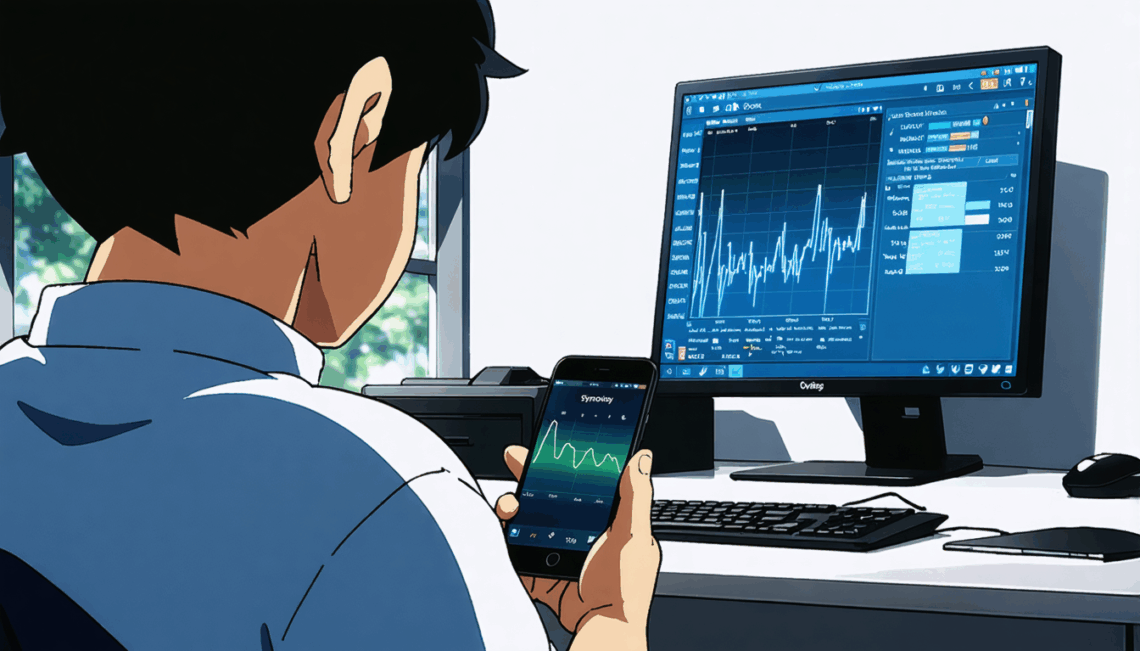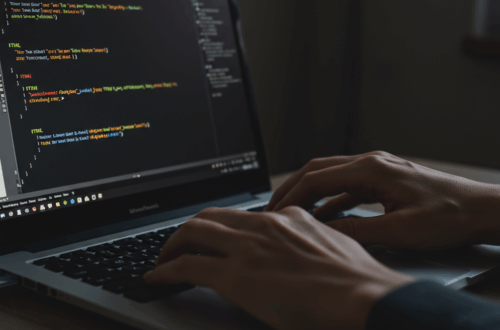So, you’ve installed Dawarich on your Synology NAS and it’s up and running. Great! But now you’re stuck. You can’t seem to upload your location data. I ran into this issue myself, and I’m here to help.
I downloaded my Google location history JSON file, uploaded it to Dawarich, and…nothing. Zero points imported. I tried splitting the JSON into multiple GPX files, thinking that might be the problem, but still no luck.
Here’s what I found and how I fixed it.
Checking for Redis Errors
When I tried deleting the uploaded file, I got this error:
RedisClient::CommandError in ImportsController#destroy
MISCONF Redis is configured to save RDB snapshots, but it's currently unable to persist to disk. Commands that may modify the data set are disabled...
This pointed towards a problem with Redis, the database Dawarich uses. It couldn’t save data to the disk.
How I Fixed the Redis Issue
The error message hinted at a disk space problem. So, I checked my Synology NAS and sure enough, the volume where Dawarich was installed was almost full. After freeing up some space, the import worked perfectly.
Other Potential Issues and Solutions
If you’re still having trouble, here are a few other things to check:
- File Format: Make sure your location data is in a format Dawarich supports (JSON or GPX). If you’re converting from JSON to GPX, use a reliable converter.
- File Size: Very large files can sometimes cause issues. Try splitting them into smaller chunks.
- Dawarich Logs: Check the Dawarich logs for more specific error messages.
- Permissions: Ensure the Dawarich application has the necessary permissions to read and write files on your NAS. Check your Docker settings if you installed Dawarich via Docker.
Still Stuck?
If you’ve tried all of these steps and you’re still hitting a wall, don’t hesitate to reach out to the Dawarich community for support. They’re usually pretty helpful.
Hopefully, this post helped you get your location data into Dawarich. Happy tracking!