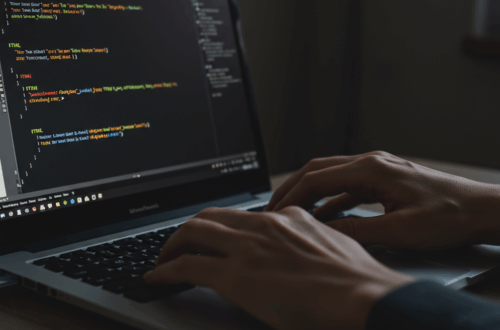Ever wished you could access your home Wi-Fi from anywhere? Like, imagine streaming your favorite shows from your home network while you’re stuck at the airport. It’s totally possible, and you might be able to do it with that old Android phone gathering dust in your drawer. You can turn it into your own personal VPN server! And the best part? No rooting required.
Why a Personal VPN Server is Awesome
A personal VPN server is like creating your own secure tunnel to your home network. It lets you connect to your home Wi-Fi, even when you’re miles away. This means you can:
- Access files on your home computers.
- Stream movies and music from your home network.
- Bypass location restrictions on some websites and services.
- Add an extra layer of security when using public Wi-Fi.
Setting Up Your Android VPN Server (No Root!)
So, how do you actually do this without rooting? While rooting offers more control, it’s not necessary for a basic setup. There are apps available on the Google Play Store specifically designed to turn your Android device into a VPN server. Look for apps like Netmaker or Algo. Just a heads up – I haven’t personally tested every single one, but I’ve heard good things.
These apps usually guide you through the setup process, which typically involves:
- Installing the app on your Android device.
- Configuring the VPN server settings within the app (often very simple).
- Connecting to the VPN server from your other devices (phone, laptop, etc.) using the provided credentials.
Important Considerations
While this is a pretty cool trick, there are some things to keep in mind:
Your Home Internet Upload Speed Matters: Your home internet’s upload speed will determine how fast your VPN connection is. If you have a slow upload speed, the VPN might be a bit sluggish.
Security is Key: Make sure the app you choose is reputable and has good security practices. A VPN server handles sensitive data, so security is essential.
Power Consumption: Running a VPN server on your Android device will use more battery. It’s best to keep the device plugged in while the server is running.
Give it a Try!
Turning your old Android phone into a VPN server is a fun and useful project. It can give you a secure and convenient way to connect to your home network from anywhere. So, dig out that old device and give it a shot!