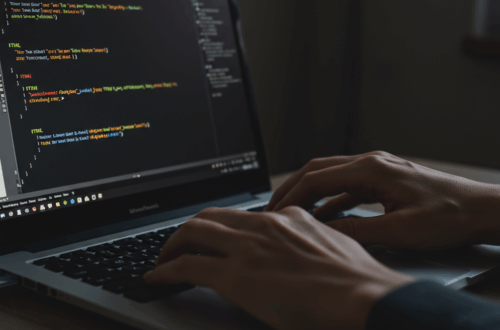Turning an Old Laptop into a Jellyfin Streaming Server: My Experiment
So, I’ve been using Jellyfin for a while now. It’s pretty cool for streaming my movies and shows to different devices around the house. I also use Tailscale so my girlfriend can access it remotely. Right now, my server runs on my main PC, a Ryzen 2600x with a decent graphics card. It works great, but I can’t leave my PC on all the time.
My girlfriend recently upgraded her laptop and gave me her old one. It’s got an Intel i5 5200U, Intel HD Graphics 5000, and 8GB of RAM. I started thinking… could this old thing be my new Jellyfin server?
Could an Old Laptop Handle the Job?
I wasn’t sure if it would be powerful enough. I’m a little worried about performance, especially with transcoding video. I’m planning to install Debian on it. I figure a lightweight Linux distro will help save resources compared to Windows. But still, I’m not 100% convinced.
Why a Dedicated Server?
Leaving my main PC on 24/7 isn’t really an option, especially when I’m away from home. A dedicated, low-power server just makes more sense.
The Experiment Begins
I’ve decided to give it a shot. I’ll install Debian and Jellyfin on the old laptop and see how it performs. I’ll mainly be streaming 1080p video. My biggest concern is transcoding. If the i5 5200U struggles, playback might be choppy. Fingers crossed!
What I’m Hoping For
Ideally, this little laptop will be able to handle streaming to a couple of devices simultaneously without any issues. If it works, it’ll be a great way to repurpose an old machine. And I’ll save a bit on electricity too!
Stay Tuned!
I’ll post an update soon with my results. I’ll share my experiences with the installation process and, of course, how well the laptop performs as a Jellyfin server. Wish me luck!