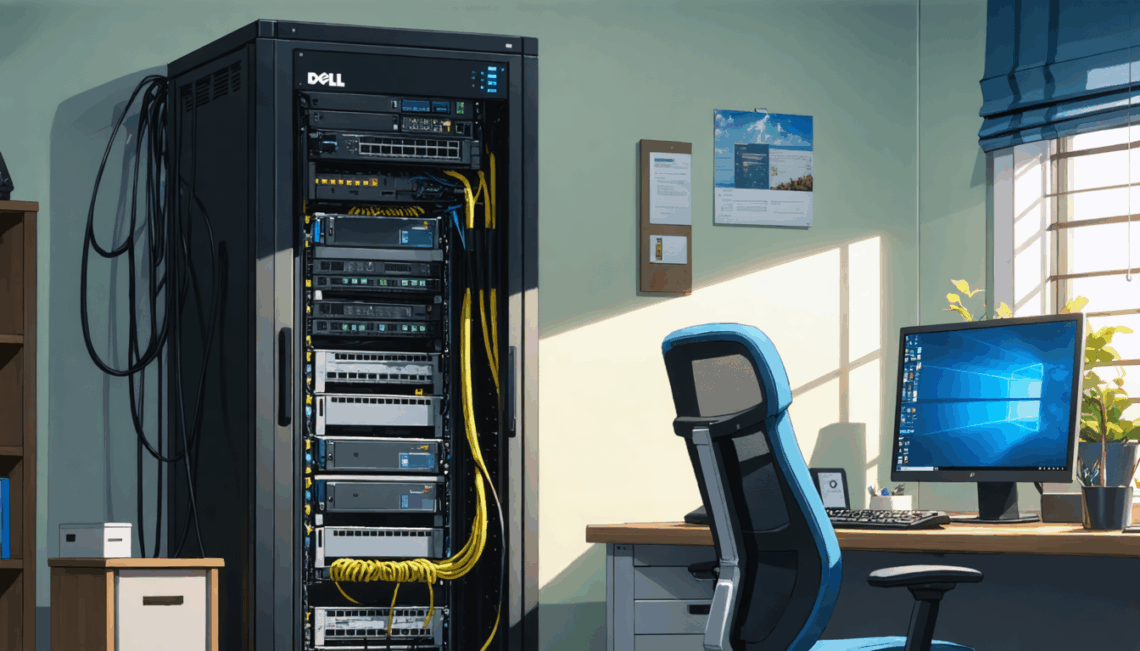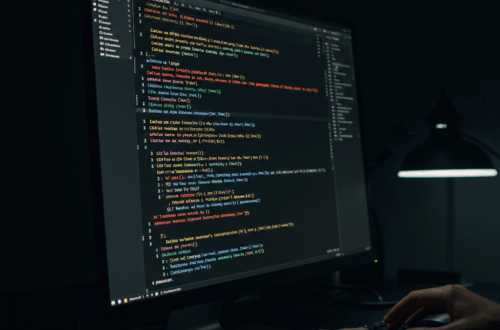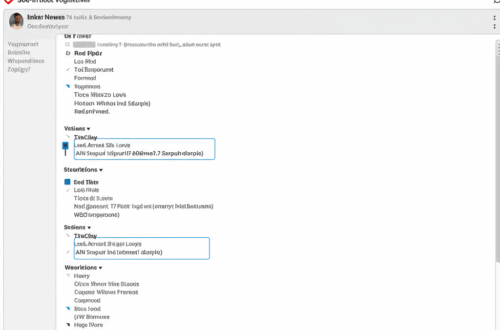Building a Home Tech Helpdesk: Server, Rack, and Network Setup
Starting a tech helpdesk business from home? This post covers setting up a reliable and efficient server and network infrastructure.
Choosing the Right Server
The Dell PowerEdge R540 is a solid choice for a small business server. With 16 cores, 32 threads, and 128GB of RAM, it’s powerful enough to handle various tasks. The 8 x 1.2TB SAS drives provide fast storage for the operating system and applications, while the 4 x 8TB SATA HDDs offer ample space for data storage. Starting with the R540 as a NAS is a practical approach, allowing for future expansion with a dedicated NAS solution as the business grows.
Rack and Switch Selection
A sturdy rack is essential for organizing and protecting your server and networking equipment. Choose a rack that fits your space and can accommodate future expansion. A 24U rack offers plenty of room for growth. Consider features like cable management and cooling fans.
Selecting a rack-mountable switch simplifies network management. A Gigabit switch with at least 24 ports provides sufficient connectivity for your server, workstations, and other network devices. Look for features like VLAN support for network segmentation and QoS for prioritizing traffic.
Setting Up Your NAS
Using the PowerEdge R540 as your initial NAS offers several advantages. It simplifies your infrastructure and reduces costs. You can use software like TrueNAS or FreeNAS to create a robust and reliable NAS solution. These operating systems offer features like RAID for data redundancy and sharing protocols like SMB and NFS for easy access from various devices.
Planning for Future Growth
Starting small is smart, but planning for future growth is crucial. As your business expands, you might need a more powerful server for virtualization or other demanding tasks. Similarly, you may outgrow your initial NAS storage capacity. Consider a dedicated NAS solution with multiple drive bays for future expansion. You might also consider cloud backup solutions for extra security and disaster recovery.
Additional Considerations
- Power Backup: A reliable UPS will protect your equipment from power outages and surges.
- Cooling: Proper cooling is essential for maintaining optimal server performance and preventing hardware failures.
- Security: Implement strong security measures to protect your data and network from unauthorized access.
- Cable Management: Organize your cables to maintain a clean and efficient setup.
Building a home-based tech helpdesk requires careful planning and execution. Choosing the right hardware and software is crucial for success.