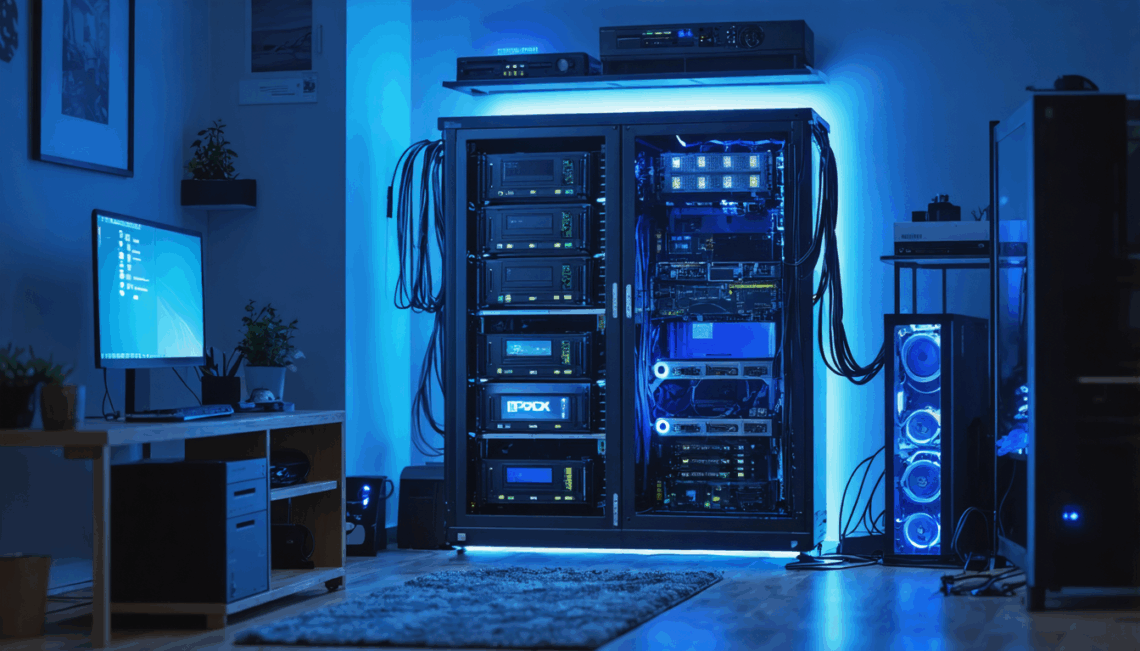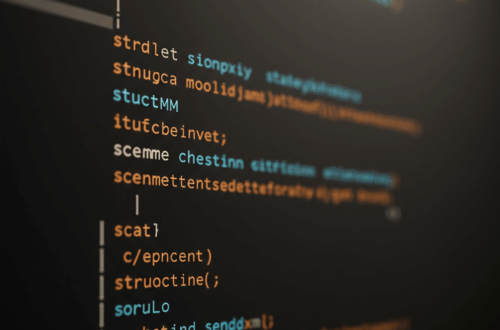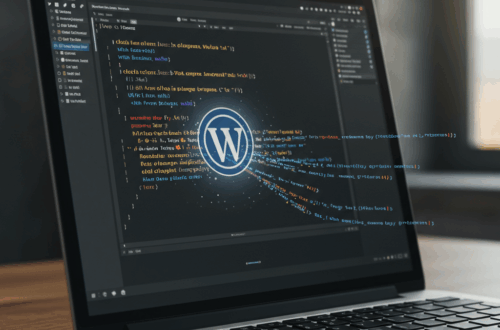Starting with a simple goal – testing college coursework with a two-VM Proxmox setup – a four-month project evolved into a fully-fledged home server build. What began as a DNS troubleshooting exercise turned into a deep dive into hardware and networking, resulting in a robust backup server.
The Hardware Hustle
Seven recycled hard drives (five 4TB and two 1TB) form the core of this backup server. Dual network cards enable a 10Gb connection between the server and the main PC. Repurposed parts from an old gaming PC, including a Ryzen 7 5800X, 96GB of DDR4 RAM, and an Nvidia Quadro 4000, power the system. A budget-friendly Apevia Telstar Junior case houses everything, demonstrating that powerful builds don’t require expensive components.
Cooling is handled by a Thermatake Assassin CPU cooler, ingeniously secured with zip ties after the original mounting hardware went missing. A SATA controller manages the drives, specifically utilized by a TrueNAS VM for the backup server functionality. A 2.5G Davuaz unmanaged switch with SFP+ ports for 10Gb connections rounds out the networking setup.
Troubleshooting Tales and Software Adventures
The journey wasn’t without its challenges. A 2.5 network card presented connectivity issues, possibly due to being installed in a 16x PCIe port, despite showing as connected on the switch. Data migration from NTFS to btrfs using rsync led to a near-disaster when a mistyped command seemingly wiped out the backup files. A frantic recovery attempt, including considering expensive recovery software, eventually revealed that only the file permissions were affected, solvable with a simple chown command. This experience led to adopting the GUI-based FreeFileSync for safer and simpler backups.
Future Aspirations
The current setup is just the beginning. Future plans include expanding beyond a single server, exploring proxy servers, firewalls, and media services. Upgrading the existing server with higher capacity drives and a larger case is a priority. A dedicated render server for Blender projects, potentially utilizing a 3080 TI, is also on the horizon, with a focus on power-saving features to manage electricity consumption alongside a 4090.
Seeking Guidance
This project is a continuous learning process. Any advice or insights are welcome, particularly regarding optimizing the current setup and tackling future challenges.