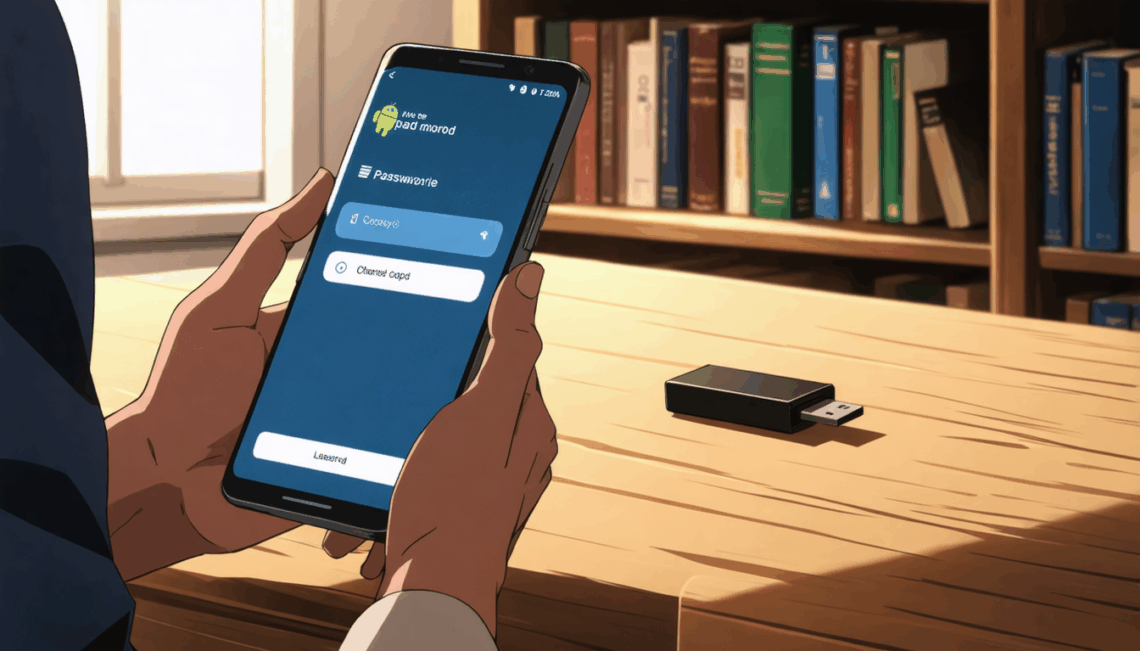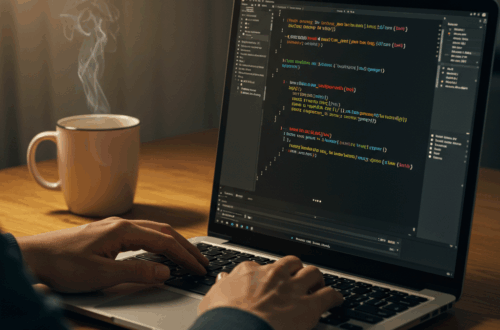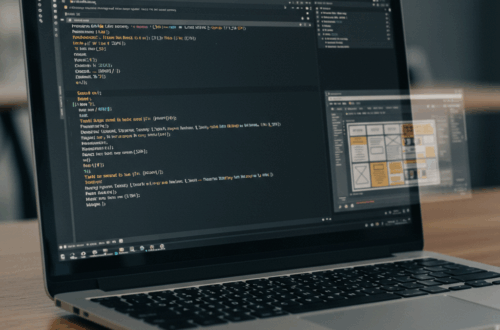Switching back to Android after using an iPhone can be a bit of a learning curve. One common challenge is managing passwords offline, especially if you prefer keeping your password file on a local network drive.
Many Android users coming from iOS are used to accessing their password file (often in a Keepass format) stored on a network drive directly from their phone. This is often a seamless experience, with the file caching locally for offline access and syncing changes back to the network when connected. Replicating this setup on Android can be tricky.
The Challenge: Finding a Local Solution on Android
While apps like Keepass2Android offer WebDAV support, many users prefer avoiding cloud storage solutions like Google Drive or Dropbox for their sensitive password files. They also wish to avoid granting additional apps access to their Google accounts.
So, what’s the solution? How can you achieve a secure, purely local password management setup on Android?
Exploring Offline Password Management Options
Several approaches can help you achieve this. Moving away from network shares opens up more possibilities. Here are a few options:
- Syncthing or Resilio Sync: These tools enable peer-to-peer file synchronization between your computer and your Android device without relying on a central server. You can store your password file on your computer and keep it synced to your phone automatically.
- USB OTG storage: If you only need occasional access to your password database, storing it on a USB drive and accessing it via a USB OTG adapter on your phone is a simple and secure method.
- Storing the database directly on the device: Keepass2Android allows you to store the database file directly on your phone’s internal storage or an SD card. This approach provides the most convenient offline access.
Choosing the Right Approach
The best method depends on your specific needs and technical comfort level. Syncthing/Resilio Sync offers a seamless always-synced experience, while USB OTG storage provides a straightforward offline option. Storing the file directly on your device is the simplest for regular offline access.
Security Best Practices
Regardless of your chosen method, remember these important security practices:
- Strong Master Password: Choose a complex and unique master password for your password database.
- Device Security: Secure your Android device with a strong screen lock (PIN, password, or biometric authentication).
- Regular Backups: Regularly back up your password database to prevent data loss.
Beyond Keepass
While Keepass is a popular choice, explore other reputable offline password managers available for Android. Some offer additional features or better integration with specific workflows. Researching and choosing the right app for your needs can significantly enhance your security and convenience.
Managing passwords offline on Android might require a bit more setup than on iOS, but with the right tools and practices, you can achieve a robust and secure system without relying on the cloud.