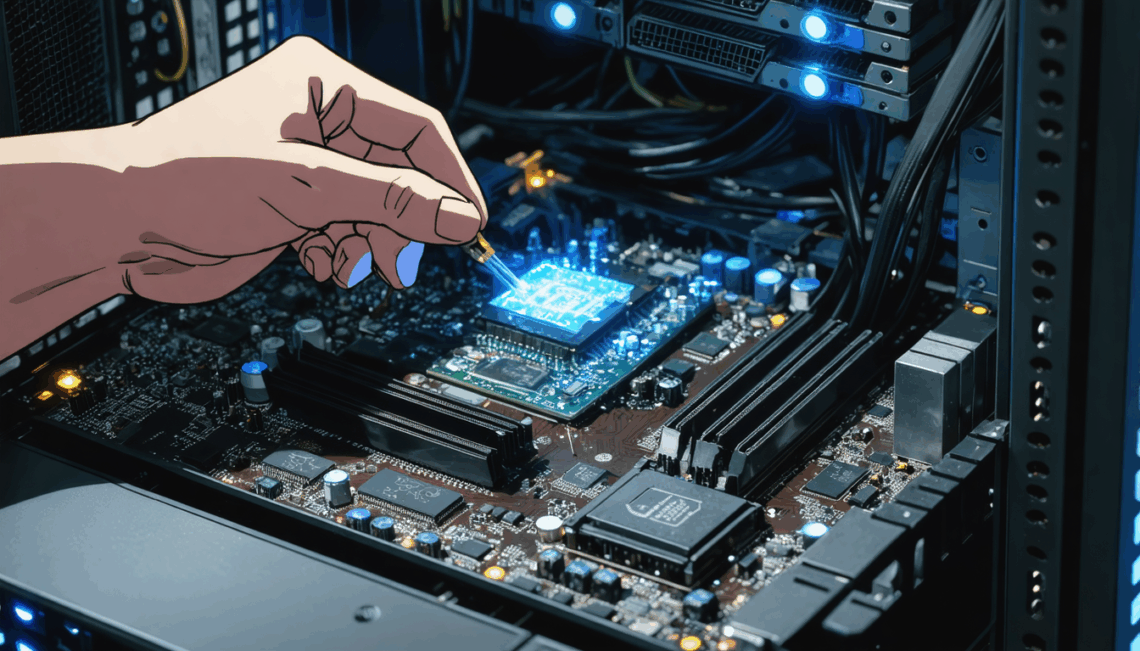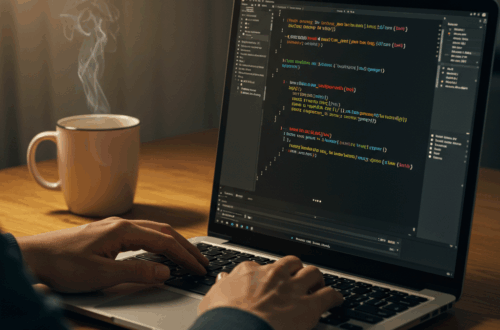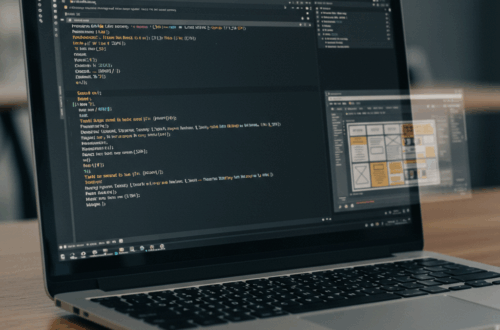The Dell R340: a powerful server for home labs and small businesses. But there’s a catch. It can be loud. Really loud.
Many users struggle with excessive fan noise. Some resort to BIOS downgrades or custom scripts. But before diving into complex solutions, there’s a simpler possibility: a faulty or mis-calibrated system exhaust temperature sensor.
The Temperature Mystery
One user noticed their R340’s inlet temperature sensor read a normal 26°C, similar to a quieter R430 beside it. However, the R340’s exhaust temperature sensor showed 40°C. A quick check revealed the outlet air wasn’t nearly that hot. This suggested a sensor problem.
Locating the Sensor
The key to fixing this issue is finding the system exhaust temperature sensor. It’s likely a thermal diode, a small electronic component sensitive to temperature changes. Pinpointing its exact location on the R340 motherboard can be tricky. Consulting the server’s service manual or online forums dedicated to Dell hardware is recommended. These resources may offer diagrams or photos showing the sensor’s placement.
Troubleshooting and Solutions
If the sensor is faulty, replacing it is the best solution. A new sensor can often be found online for a reasonable price. If mis-calibration is suspected, there might be ways to recalibrate it within the BIOS settings. However, this depends on the server model and BIOS version.
Quieting the Beast
Once the sensor issue is resolved, and the exhaust temperature reading accurately reflects the actual temperature (likely closer to 30°C), the fans should slow down significantly. This can transform a noisy R340 into a much quieter machine.
Additional Tips for Noise Reduction
- Check Fan Curves: Adjust the fan curves in the BIOS to optimize fan speed based on temperature. Experiment to find the best balance between cooling and quiet operation.
- Clean the Server: Dust buildup can restrict airflow and cause fans to work harder. Regular cleaning can improve cooling and reduce noise.
- Optimize Server Placement: Ensure adequate airflow around the server. Avoid placing it in enclosed spaces or against walls.
Taming a noisy R340 might be simpler than you think. Start by investigating that exhaust temperature sensor – you might just find it’s the key to a quieter, more productive workspace.