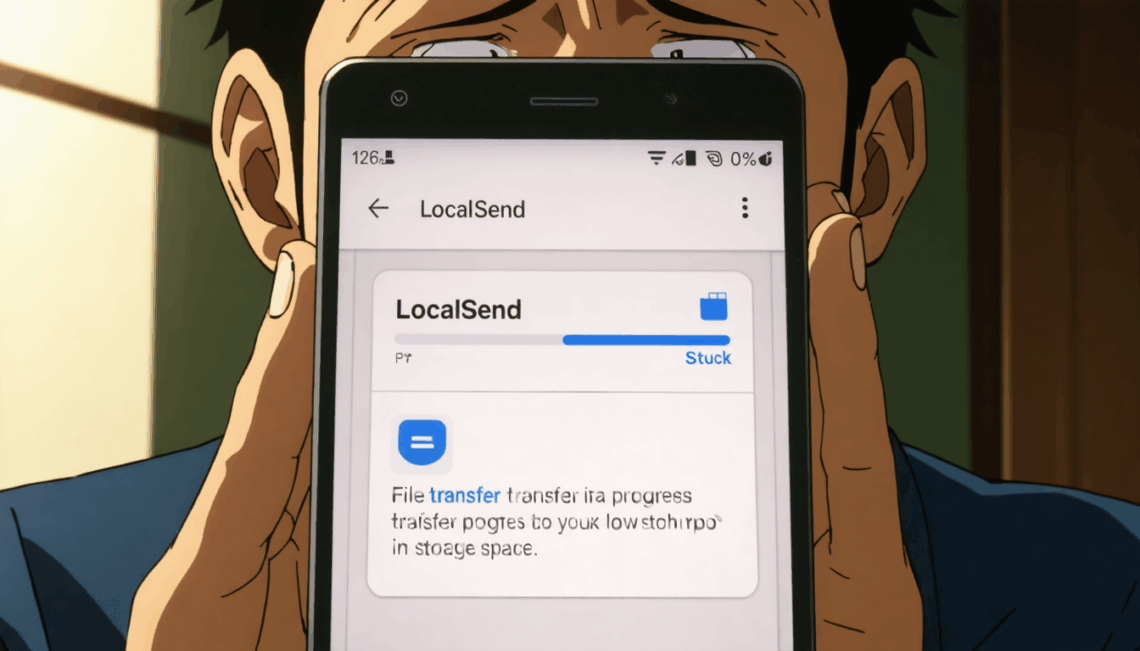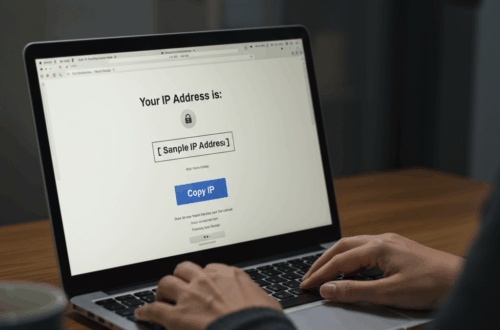A user recently reported a strange issue with the file-sharing app LocalSend. Despite having only three PDF files in the LocalSend folder, the app seemed to be consuming a whopping 20GB of storage space on their phone. This discrepancy raises some serious questions about how LocalSend manages files and what might be causing such inflated storage usage.
The screenshots shared by the user show the LocalSend folder containing just three PDF files, with no indication of any other hidden files or data. Yet, the phone’s storage settings indicate that LocalSend is taking up significantly more space than the combined size of those three PDFs.
Possible Explanations
Several theories could explain this unusual behavior:
- Cached Files: LocalSend might be caching sent or received files, even after they’ve seemingly been deleted. These cached files could be accumulating and taking up significant storage space without being visible to the user.
- Temporary Files: The app could be creating large temporary files during file transfers, which aren’t properly deleted afterward. These temporary files could be the culprit behind the inflated storage usage.
- Database Issues: A problem with LocalSend’s internal database could lead to inaccurate storage calculations or prevent files from being properly deleted. This might explain why the app appears to be using more space than it should.
- Bug or Glitch: It’s possible this is simply a bug within the LocalSend app itself, causing it to misreport the amount of storage it’s using.
Troubleshooting Steps
If you’re experiencing similar issues with LocalSend, here are a few things you can try:
- Clear Cache and Data: Try clearing LocalSend’s cache and data within your phone’s app settings. This might remove any lingering temporary or cached files that are taking up space.
- Reinstall the App: Uninstalling and reinstalling LocalSend could resolve any underlying software issues that might be causing the problem.
- Check for App Updates: Ensure you’re using the latest version of LocalSend, as updates often include bug fixes and performance improvements.
- Contact Support: If the issue persists, consider contacting LocalSend’s support team to report the problem and seek further assistance.
Community Input
Have you encountered similar storage issues with LocalSend? Share your experiences and solutions in the comments below. Let’s help each other troubleshoot this problem and understand what’s really going on.
The mystery of LocalSend’s storage usage remains unsolved, but hopefully, with community input and further investigation, we can get to the bottom of it.