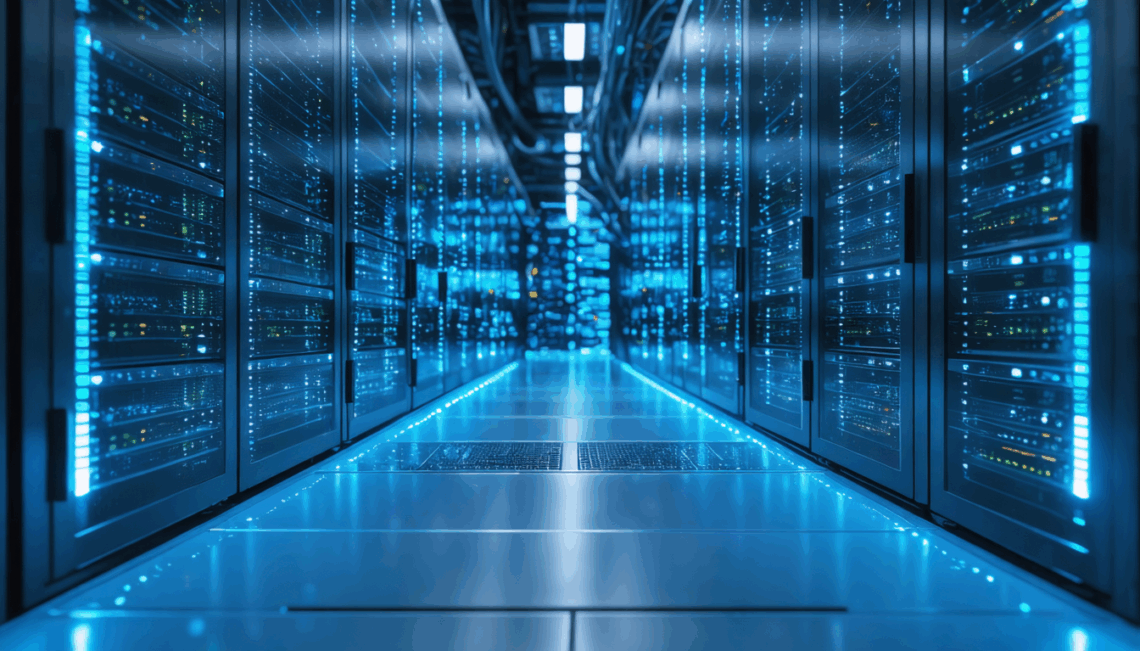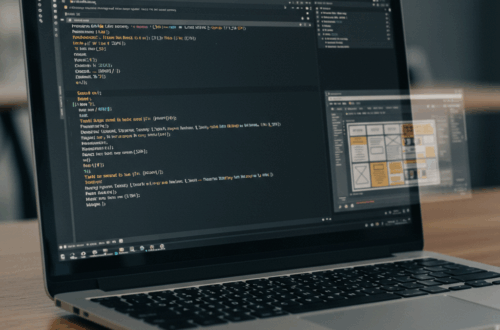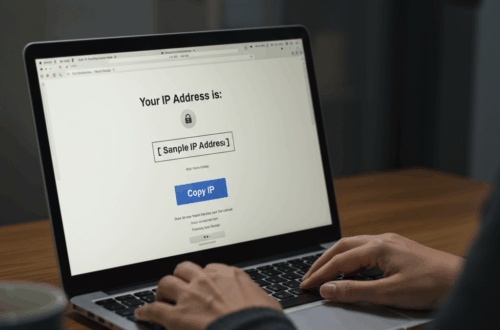Choosing the right VPS host can be tricky. Performance metrics like hard drive speed and network latency can significantly impact your server’s responsiveness and overall user experience. This post dives into a real-world comparison between Netcup and Vultr, exploring performance differences based on benchmark results.
The Performance Puzzle: Why it Matters
Slow hard drives and high network latency can lead to frustratingly slow website load times, sluggish application performance, and ultimately, a poor user experience. When choosing a VPS provider, it’s crucial to look beyond the advertised specs and see how they perform in real-world scenarios.
Comparing Netcup and Vultr
A recent exploration into migrating from Vultr to Netcup raised some performance concerns. Using the Yet-Another-Bench-Script (YABS), both providers were tested to compare their disk and network performance.
Disk Performance
YABS results showed a noticeable difference in hard drive speeds. Vultr consistently outperformed Netcup across various block sizes. For instance, in 4k random read/write tests, Vultr achieved speeds exceeding 220 MB/s, while Netcup reached around 194 MB/s. This difference became even more pronounced with larger block sizes. Vultr reached over 1 GB/s with 64k blocks, while Netcup managed around 380 MB/s.
These findings suggest that Vultr’s storage setup might be based on faster NVMe SSDs, compared to Netcup. Such differences in speed can drastically impact the performance of I/O intensive applications. For detailed disk speed outputs and block size information see the tables from YABS shown below:
Netcup Disk Speed: Block Size | 4k (IOPS) | 64k (IOPS) ------ | --- ---- | ---- ---- Read | 194.26 MB/s (48.5k) | 379.12 MB/s (5.9k) Write | 194.77 MB/s (48.6k) | 381.12 MB/s (5.9k) Vultr Disk Speed: Block Size | 4k (IOPS) | 64k (IOPS) ------ | --- ---- | ---- ---- Read | 221.91 MB/s (55.4k) | 1.08 GB/s (16.9k) Write | 222.49 MB/s (55.6k) | 1.09 GB/s (17.0k)
Network Performance
Network performance tests, also conducted using YABS, revealed another interesting aspect. While both providers offered decent speeds, Vultr again demonstrated better performance, especially in connection with specific locations. For example, tests against a New York server showed significantly higher speeds on Vultr.
Troubleshooting: VNC and SystemRescue
Beyond performance testing, practical challenges arose. Enabling copy/paste within the Netcup VNC console proved difficult. Additionally, running hard drive speed tests after booting from SystemRescue required contacting support. These small hurdles highlight the importance of a smooth user experience, even beyond core server performance.
Making the Right Choice
The decision to switch providers is never simple. While Netcup may offer certain advantages, the performance discrepancies highlighted by these benchmarks raise important considerations. It’s essential to weigh these performance factors against other aspects like pricing, customer support, and features to make an informed decision that aligns with your specific needs.