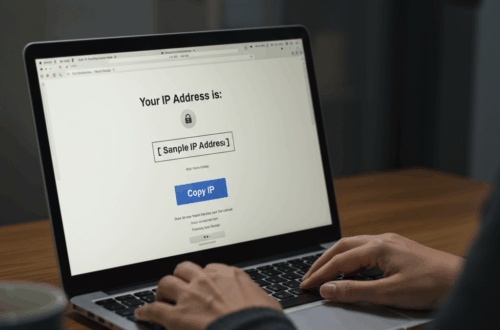Pro Code Playground: Your Free AI-Powered Multi-Language Code Editor
Need a versatile, free, and AI-powered code editor? Pro Code Playground is an open-source, web-based solution supporting multiple languages, in-browser code execution, and a built-in AI coding assistant.
What Pro Code Playground Offers:
- Write, run, and debug code in Python, C, C++, Java, JavaScript, and C#.
- Upload your own code files (.py, .java, .cpp, etc.).
- Syntax highlighting and ACE editor integration for a smooth coding experience.
- Customizable light/dark mode to suit your preference.
- A built-in AI Assistant (powered by Groq’s LLaMA 3.3) to analyze code, explain errors, answer coding questions, and even narrate explanations using Edge TTS.
AI Assistance at Your Fingertips:
The integrated AI assistant isn’t just a code checker. It’s a helpful companion that can break down complex concepts, explain errors in plain English, and even talk you through the logic using Edge TTS. It’s like having a coding buddy available 24/7.
How It Works:
Pro Code Playground leverages a robust tech stack: Python, Streamlit, LangChain, Groq LLaMA 3.3, and Edge TTS power the core functionality and AI assistance. OneCompiler API handles backend execution for Java, JavaScript, and C#.
Open Source and Collaborative:
The entire project is open source and free to use. Contributions, feedback, and new ideas are welcome! Check out the source code on Hugging Face to explore, contribute, or clone the project.
A Tool Built for Learning and Sharing:
Pro Code Playground was created as a learning journey and is designed to be a helpful resource for other coders. Any suggestions or feature ideas are appreciated. This project thrives on community input.
Key Features at a Glance:
- Multi-language support (Python, C, C++, Java, JavaScript, C#)
- In-browser code execution
- AI-powered code analysis and assistance (Groq’s LLaMA 3.3)
- Audio narration of explanations (Edge TTS)
- Syntax highlighting and ACE editor
- Light/dark mode
- Open-source and free to use
Ready to explore? Check out Pro Code Playground and experience the future of coding assistance.