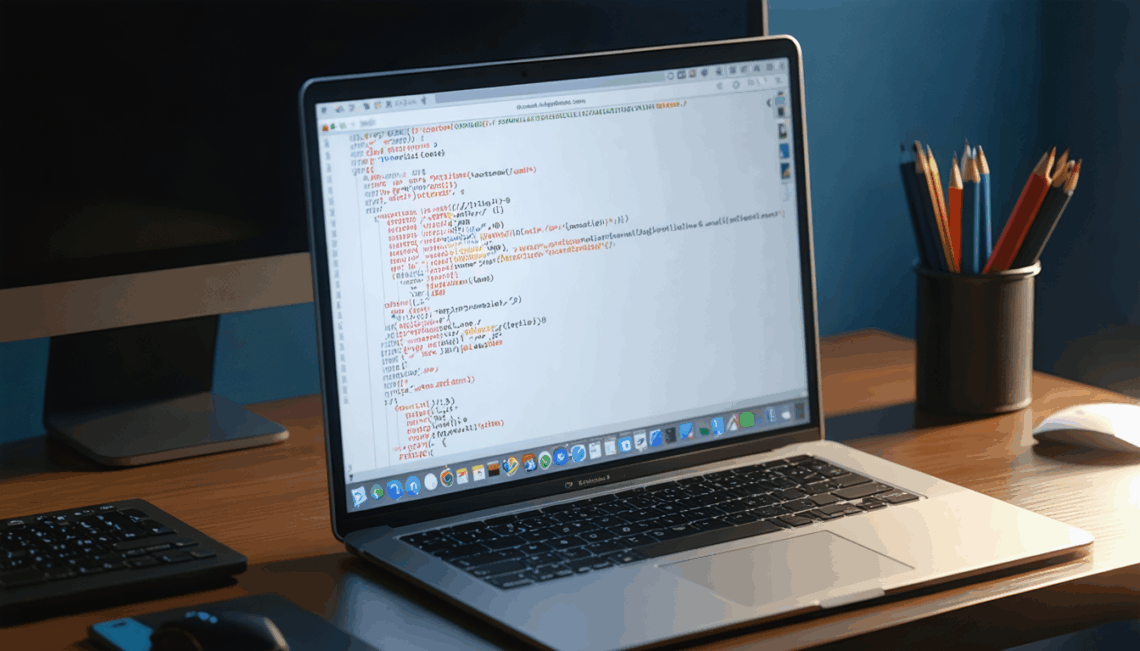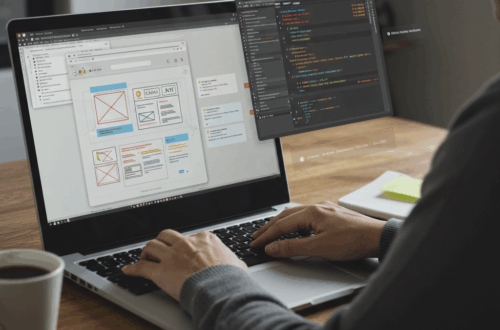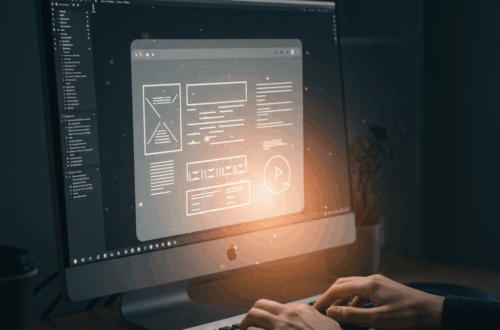Tired of typing long, complex commands in your terminal? This open-source macOS command-line interface (CLI) tool offers a simple solution: aliases. It lets you create shortcuts for frequently used commands, saving you time and reducing typos.
Imagine replacing a multi-part build command with something as simple as ez build. This tool makes that possible. It’s not magic, but it does let you define and store these shortcuts for different projects and tech stacks. So, ez test could run a completely different command in your Python project versus your Node.js project.
Built-in Timing for Performance Monitoring
This CLI tool also has a built-in timer. Every time you run a command using an alias, it automatically tracks how long it takes. This allows you to keep an eye on build times and test runs without any extra effort. Subtle performance changes can be easy to miss, but with this consistent timing, you’ll be able to spot trends and potential slowdowns.
Parallel Processing for Extra Speed
Need to run multiple commands at the same time? This tool supports running commands as separate subprocesses in parallel. This can significantly speed up your workflow, especially if you have tasks that don’t depend on each other.
How it Works
The tool is simple to use. You define aliases for your commands and store them. Then, you use the ez command followed by your alias to execute them. The timing feature is automatic, and running commands in parallel is a simple option. Check out more details and the source code available on Hacker News.
Why This Matters for Developers
Developer time is valuable. Small improvements in efficiency can add up to significant time savings over the long run. This tool is a small investment that can free up your mental space for more important tasks. Instead of memorizing complex commands or constantly referring to notes, you can focus on your code.
This tool also makes it easier to share commands with your team. Everyone can use the same short, easy-to-remember aliases, leading to better consistency across your projects.
Get Started
This tool is open-source and available now. Try it out and see how it can streamline your workflow. Contributions and feedback are welcome!