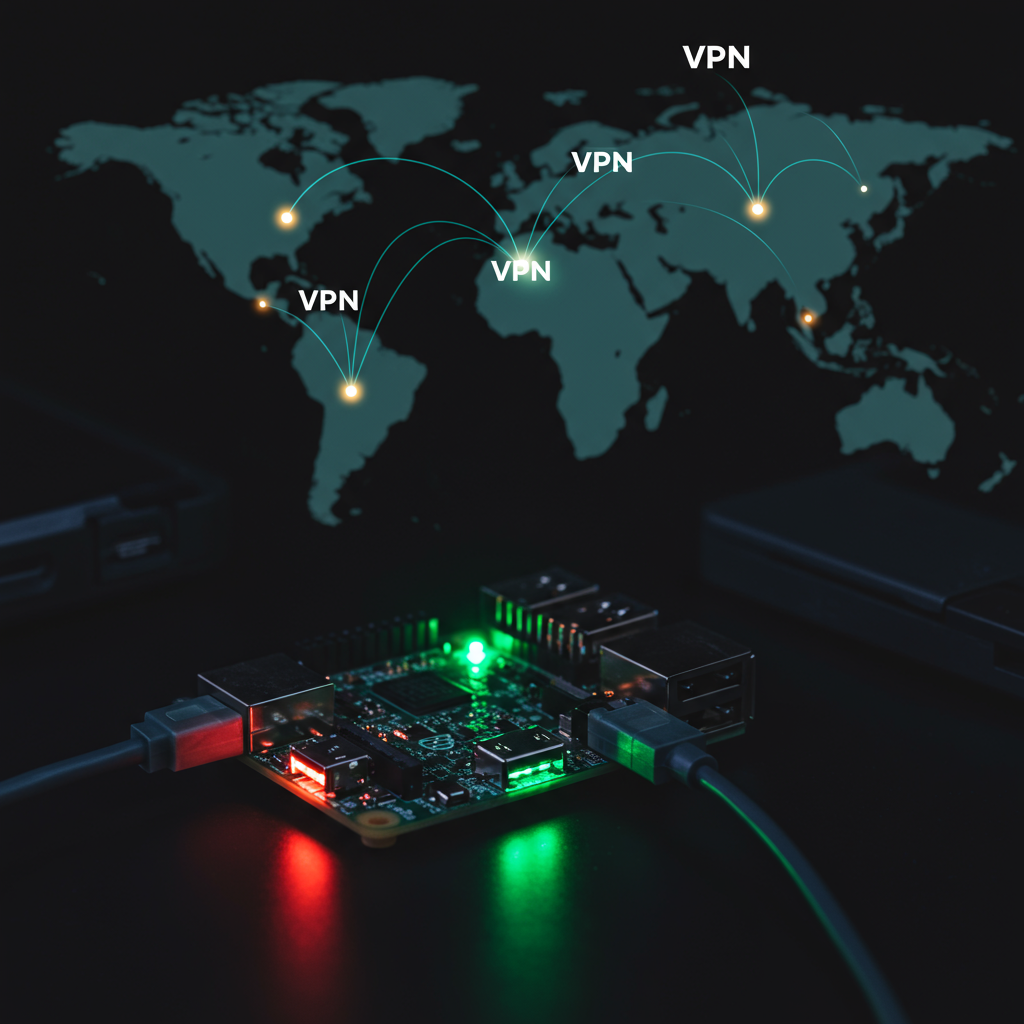qBittorrent & VPN Stuck? Troubleshooting Metadata and Stalled Torrents
Dealing with stalled torrents or downloads stuck on “Downloading Metadata” in qBittorrent, especially when using a VPN? It’s a common frustration, particularly for those new to torrenting and VPNs. This guide offers practical solutions to get your downloads flowing again.
Understanding the Problem
Several factors can cause these issues. Often, it boils down to network connectivity problems stemming from your VPN setup. Sometimes, qBittorrent’s settings or even the torrent itself might be the culprit.
Common Causes and Solutions
1. VPN Configuration
A misconfigured VPN is the most frequent offender. Make sure your VPN is properly connected and that qBittorrent is routed through it. Check your VPN provider’s documentation for specific instructions on configuring qBittorrent with their service. Consider temporarily disabling the VPN to see if the issue lies with the VPN connection itself.
For users utilizing containerization solutions like Docker with Gluetun, double-check the network configuration, ensuring qBittorrent is correctly attached to the VPN’s network namespace. The provided configuration uses `network_mode: service:gluetun` which is a good starting point, but review the Gluetun documentation (https://github.com/qdm12/gluetun) for any specific settings related to ProtonVPN.
2. Port Forwarding
If your VPN supports port forwarding, enable it. This can significantly improve torrenting speeds and connectivity. Your VPN provider will have guides on how to set this up. Without port forwarding, your connection might be restricted, leading to slow speeds or stalled downloads.
3. Check qBittorrent Settings
Within qBittorrent, check your connection settings. Ensure the correct port is open and accessible. Consider enabling UPnP/NAT-PMP in qBittorrent if your router supports it. This helps automatically configure port forwarding.
4. The Torrent Itself
Sometimes, the torrent file itself is the problem. It might be inactive with no seeders, or it could be corrupted. Try downloading a different, well-seeded torrent to test if this is the case.
5. Raspberry Pi Resource Limitations
While the Raspberry Pi 5 8GB is a capable device, running multiple services, including a VPN and qBittorrent, can sometimes strain its resources. Monitor your Pi’s CPU and memory usage. If they’re consistently high, this could impact qBittorrent’s performance.
Troubleshooting Steps
- Restart qBittorrent and your VPN.
- Temporarily disable your firewall to see if it’s interfering.
- Check your VPN provider’s status page for any known issues.
- Try connecting to a different VPN server location.
- Consult online forums and communities for help specific to your VPN provider and setup.
Additional Tips
Keeping qBittorrent and your VPN client up-to-date is crucial for optimal performance. Regularly check for updates and install them as needed.
By systematically checking these points, you’ll likely pinpoint the problem and get your torrents downloading smoothly again. Patience is key when troubleshooting these kinds of network issues.