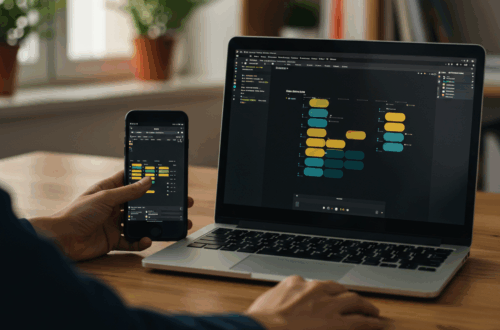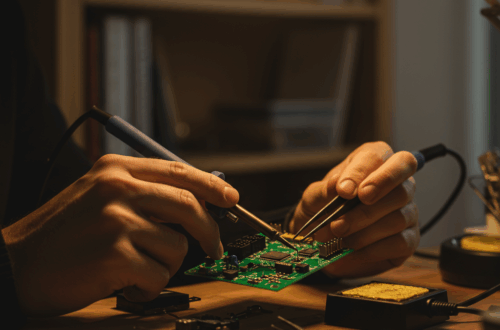Staying organized can be tough. Sometimes, a simple to-do list is all you need. But what if you could take those digital tasks and make them physical? That’s where Taskemon comes in.
Taskemon is a command-line interface (CLI) tool that lets you print your task tickets using a thermal printer. Think of it like printing receipts, but for your to-dos. It’s a neat little project by James Pond, and it’s surprisingly useful.
How Does It Work?
Taskemon pulls tasks from a text file. You format your tasks in this file, and Taskemon takes care of the rest. It sends these tasks to your thermal printer, giving you a physical copy. This can be incredibly handy for keeping track of things offline.
Why Use a Thermal Printer?
Thermal printers are small, compact, and don’t require ink. They’re perfect for quick prints. Many people already have them for printing labels or receipts. Taskemon leverages this existing hardware for a clever new use case.
What Makes Taskemon Special?
It’s simple. It’s focused. It does one thing well. In a world of complex to-do apps, sometimes a straightforward solution is all you need. Imagine having a physical to-do list you can stick on your fridge or carry in your pocket. That’s the power of Taskemon.
Who Should Use Taskemon?
This tool is perfect for anyone who likes a physical reminder of their tasks. Students, developers, project managers, or anyone who appreciates a low-tech solution in a high-tech world might find Taskemon beneficial. It’s also a great example of a clever use of existing technology.
Getting Started with Taskemon
Taskemon is available on Sourcehut. Check out the project page for installation instructions and how to format your task files. It’s a small project with a lot of potential. Give it a try and see how a simple printed to-do list can change your workflow.