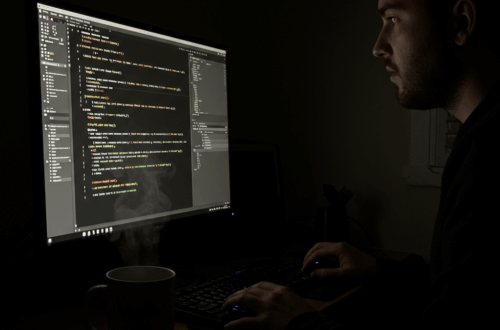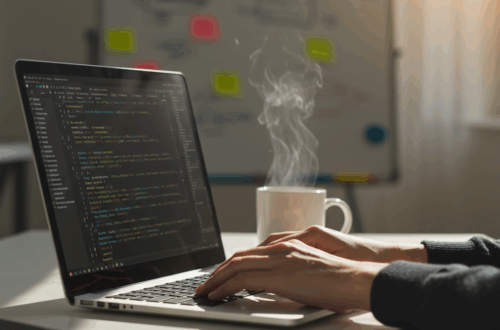Tired of endless clicks and menus to analyze your trading charts? StoxGPT offers a fresh approach: control everything through natural language.
Imagine this: you type “add RSI” and the Relative Strength Index indicator magically appears. Need to switch to Amazon’s stock? Just type “change ticker to AMZN.” StoxGPT makes chart analysis feel as easy as a casual conversation.
How Does It Work?
StoxGPT connects a simple chat interface to the powerful TradingView charting library. Behind the scenes, it uses a language model (like GPT-3.5-Turbo) to understand your commands. These commands are then translated into actions that control the chart. It’s like having a personal assistant dedicated to managing your technical analysis.
The current demo uses a dummy data generator, allowing users to experiment with the interface and explore its possibilities without risking real capital. The underlying technology, however, is designed to be compatible with live market data.
Building Your Own Conversational Charting Tool
If you’re interested in experimenting with this type of interface, here’s a general overview of how you can build something similar:
- Front-End: Choose a framework like React or Next.js to build your user interface. This will handle the chat input and display the TradingView chart.
- Language Model Integration: Integrate a language model API (e.g., GPT-3.5-Turbo, or other alternatives). This model will interpret user commands.
- Command Processing: Create a system to translate natural language commands into specific function calls that the TradingView API understands.
- TradingView Integration: Utilize the TradingView API to manipulate the chart based on the interpreted commands. This includes adding indicators, changing tickers, adjusting settings, and more.
- Data Source (Optional): For a live experience, connect to a market data provider. Remember to comply with any relevant terms of service or data usage agreements.
This is a simplified overview, and each step involves its own complexities. However, it provides a starting point for those interested in building their own conversational charting tools. Experiment, explore different approaches, and see what works best for your needs.
The Future of StoxGPT
The developer is already exploring exciting new features, including connecting to live brokerage accounts (with user permission, of course), enabling back-testing strategies, and even letting users share their custom indicator “recipes” with the community.
What Do You Think?
The project is actively seeking feedback. Would live data make this a tool you’d use every day? What features are you missing? Is chatting with your chart actually faster than traditional methods? Share your thoughts!