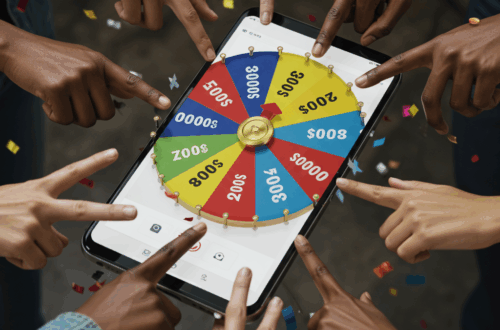Beyond Copilot: Streamlining AI Writing Assistance for Professionals
Developers enjoy seamless AI integration in their workflows with tools like Cursor and Windsurf. But other professionals, particularly those dealing with documents and emails all day, haven’t had the same smooth experience. Existing AI writing tools often fall short of expectations, forcing users into workarounds like copying and pasting between their work and ChatGPT.
The Problem with Current AI Writing Tools
Copilot for Word, for example, feels more like a demo than a fully realized tool. Outlook’s integration is barely functional. This leaves professionals in a frustrating position. They can see the potential of AI writing assistance but the current tools just don’t cut it.
Bridging the Gap: Introducing a New Approach
Scrutiny aims to be what Copilot should have been: a seamless AI writing assistant that integrates directly into a professional’s workflow. The goal is to improve writing efficiency, reduce errors, and enhance clarity, all within existing applications.
How Does AI-Powered Writing Assistance Work?
AI writing assistance uses machine learning models trained on vast datasets of text. These models can perform tasks such as grammar correction, rephrasing sentences for improved flow, generating ideas, and even writing different kinds of creative content. By analyzing the text you’ve already written, the AI can predict what you might want to say next, offering suggestions and helping to prevent common writing pitfalls.
Choosing the Right AI Writing Tool for Your Needs
When selecting an AI writing tool, consider its integration capabilities with the applications you use most, whether it be Microsoft Word, Outlook, or other platforms. Also, look for features tailored to your specific needs. Do you primarily need help with grammar and spelling, or are you looking for more advanced features like content generation and rephrasing?
Tips for Effective Use of AI Writing Assistance
- Start with a Clear Outline: Before using an AI writing tool, having a structured outline of your document or email is crucial for the best results.
- Review and Edit: While AI can be incredibly helpful, it’s important to review and edit its suggestions. The AI acts as a support tool, but the final writing decisions should always be yours.
- Experiment with Different Tools: Different AI writing tools have different strengths and weaknesses. Experiment to find the one that best fits your workflow and writing style.
- Use AI as a Starting Point: Consider the AI’s output as a draft or a starting point. Use it to overcome writer’s block or to quickly generate ideas, but always refine and personalize the final product.
The Future of AI in Professional Writing
AI writing assistance is constantly evolving. As AI models become more sophisticated, we can expect even more seamless and powerful writing tools in the future. These tools have the potential to transform the way professionals write, making the process more efficient and effective.