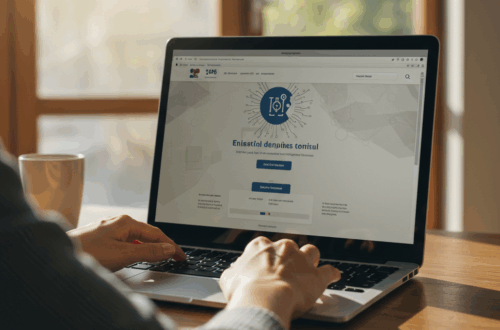Building a TUI Text Editor with Deno: A Fun Exploration
Creating a text editor, even a simple one, is a great way to explore a new programming language or runtime. It allows you to dive into file I/O, event handling, and user interface design, all within a manageable scope. Recently, one developer showcased their experience building a terminal user interface (TUI) text editor using Deno, and the results are quite interesting. This post explores what makes projects like this valuable and provides a general overview of the process.
Why Build a TUI Text Editor?
Building a TUI application offers a unique blend of challenges and rewards. You’re working within the constraints of a text-based environment, which encourages creativity in how you represent and manipulate data. This project uses a library to handle much of the TUI, but it also allows you to get more familiar with terminal capabilities.
Getting Started with Deno
Deno is a secure runtime for JavaScript and TypeScript, offering a modern development experience. It’s built on top of the V8 JavaScript engine and Rust, providing performance and security. Getting started is straightforward: install Deno, and you’re ready to go. One of its distinguishing features is its built-in support for TypeScript, which brings static typing and improved code organization to JavaScript projects. Plus, Deno’s secure-by-default nature means dependencies are explicitly granted permissions, enhancing the security of your application.
Structuring Your Project
A well-structured project is crucial for any coding endeavor, especially as complexity grows. Consider using a modular design, separating concerns into different files and functions. For a text editor, you might have modules for handling file I/O, text manipulation, user input, and rendering the TUI.
Handling User Input
Capturing and interpreting user input is at the heart of any interactive application. You’ll need to handle key presses, mouse clicks (if your TUI library supports them), and potentially other events. This often involves using event listeners and callbacks to respond appropriately to user actions.
Implementing Text Manipulation
The core functionality of a text editor revolves around text manipulation. This involves functions for inserting, deleting, and modifying text, as well as features like searching, replacing, and potentially syntax highlighting. Think about how you’ll represent the text internally (e.g., as a string, an array of lines, or a more complex data structure) and how this representation impacts performance and functionality.
Managing Files
File I/O is another important aspect. You’ll need to implement functions for opening, saving, and closing files. Deno provides built-in APIs for these operations, making it relatively easy to integrate file management into your editor.
Rendering the TUI
The visual representation of your text editor is handled by the TUI library. This is where you decide how to display the text, the cursor, and any other UI elements. Consider factors like readability, performance, and aesthetics when designing the TUI.
Expanding Functionality
Once you have the basic functionality in place, you can expand your editor with more advanced features. These could include syntax highlighting, code completion, version control integration, and even collaboration capabilities. The possibilities are vast, and the only limit is your creativity and Deno’s extensive ecosystem.
Conclusion
Building a TUI text editor with Deno is a rewarding learning experience. The source code for the project discussed is available on GitHub. Exploring the code can offer valuable insights into the practical application of Deno and provide a foundation for your own TUI projects.