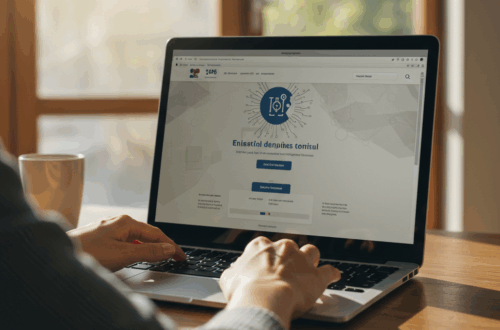Skip the Spreadsheet Shuffle: Convert CSV to PDF in Seconds with QuickReport
Dealing with raw CSV data can be a headache. You need to share it in a presentable format, but opening a spreadsheet program, formatting, and exporting to PDF eats up valuable time. QuickReport offers a streamlined solution, converting your CSV files directly to polished PDFs without the spreadsheet gymnastics.
Why QuickReport?
Imagine this: you’ve pulled some data, and you need to send a quick report. Instead of firing up Excel or Sheets, fiddling with column widths, and tweaking fonts, you simply upload your CSV to QuickReport. Seconds later, you have a clean, professional PDF ready to share.
QuickReport was born from this exact need – the desire to quickly format tabular data without the spreadsheet song and dance. It’s a minimalist tool designed for maximum efficiency.
How it Works
Using QuickReport is incredibly simple. Here’s a quick rundown:
- Upload Your CSV: Select your CSV file from your computer. QuickReport handles the parsing and data extraction.
- Preview and Customize (Coming Soon): While customization options are still in development, future versions of QuickReport promise more control over the final PDF’s appearance.
- Download Your PDF: Hit the download button and receive a polished PDF, ready to share via email or any other platform.
Behind the Scenes
QuickReport is built using a modern web technology stack, including React, Tailwind CSS, React-PDF, and Papaparse. This ensures a smooth and efficient user experience.
Current Limitations and Future Development
QuickReport is currently an early MVP. This means some features are still under development. While basic CSV to PDF conversion works seamlessly, options for advanced styling and customization are still on the roadmap. Active development is ongoing, with a focus on adding features based on user feedback.
Some anticipated enhancements include:
- Customizable fonts and styling
- Options for page headers and footers
- Data filtering and manipulation before PDF generation
- Support for different table styles
Get Involved
Your feedback is invaluable! If you find QuickReport useful or have suggestions for features that would make it even better, please share your thoughts. Helping shape the future of QuickReport is greatly appreciated.
You can check out the discussion on Hacker News: https://news.ycombinator.com/item?id=44731392