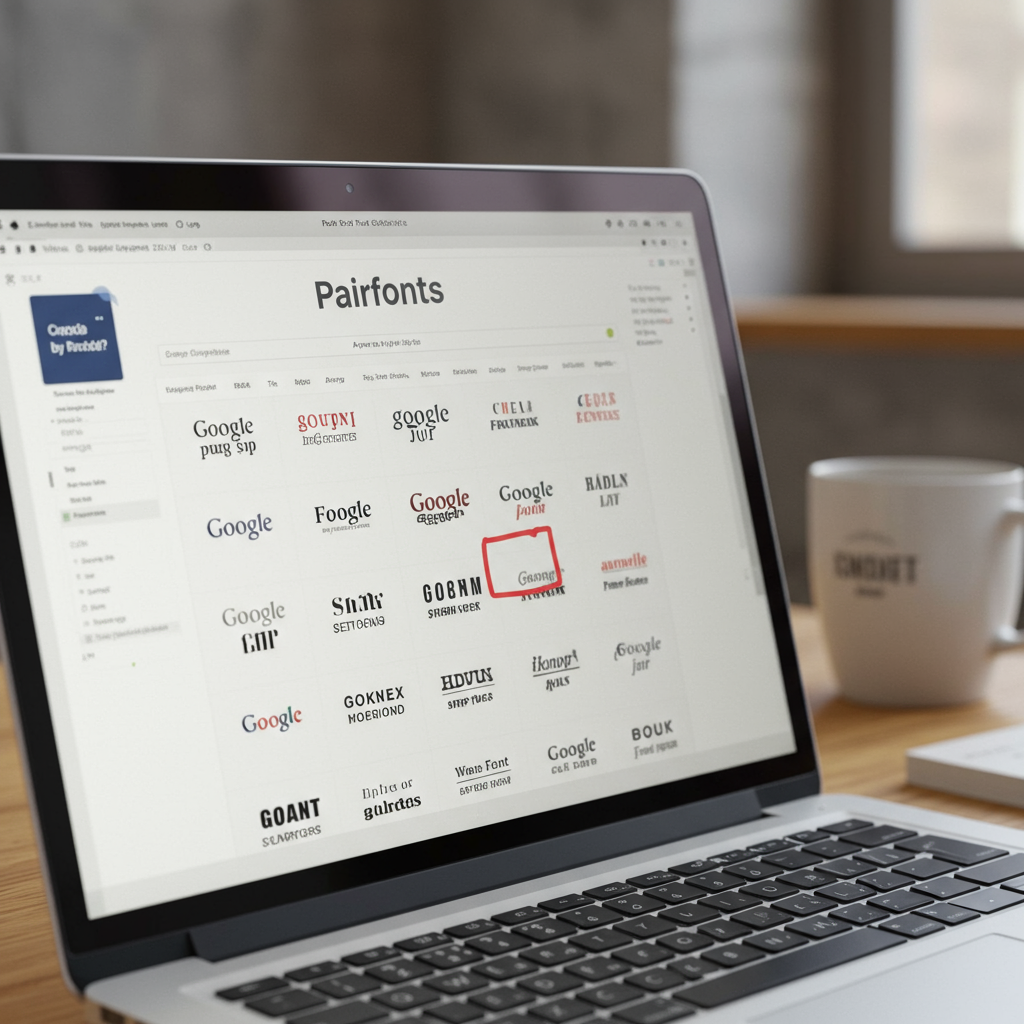Effortless Font Pairing: Find the Perfect Google Font Combinations
Choosing the right fonts for a website can be tricky. It’s like picking out an outfit – different pieces need to work together to create a cohesive look. Luckily, tools like Pairfonts make the process of finding complementary Google Fonts much simpler.
Pairfonts lets you browse and experiment with different font combinations. It’s a visual playground for typography, allowing you to see how different fonts interact with each other in real-time.
Why Font Pairing Matters
Good font pairing enhances readability and creates a visual hierarchy. It guides the reader’s eye and makes content easier to digest. A well-chosen font pair can also strengthen your brand identity and convey the right message.
Using Pairfonts to Find Your Perfect Match
Pairfonts is straightforward to use. You can quickly search and filter through Google Fonts, previewing combinations directly on the website.
Here’s a simple guide to help you navigate Pairfonts:
- Explore pre-selected pairs: Start by browsing the existing font combinations. This can give you a sense of what works well together and spark some ideas.
- Search for specific fonts: If you have a particular font in mind, use the search bar to find it and see pairing suggestions.
- Adjust font weights and styles: Experiment with different weights and styles to fine-tune the combination and achieve the desired look.
- Test with your own text: Pairfonts lets you input your own text to see how the fonts will look with your actual content.
Tips for Effective Font Pairing
While Pairfonts simplifies the process, it’s still helpful to understand some basic font pairing principles:
- Contrast: Pair fonts with distinct differences in style, weight, or size. This creates visual interest and hierarchy.
- Harmony: While contrast is important, the fonts should still complement each other and share some common characteristics.
- Limit the number of fonts: Using too many different fonts can make a design look cluttered and unprofessional. Stick to two or three fonts maximum.
- Consider your audience and purpose: The best font pairing will depend on the overall tone and style of your website.
Beyond Pairfonts: Further Exploration
Once you’ve found a promising font pair using Pairfonts, consider testing it in your actual website design. See how it looks within the context of your layout and other design elements.
While Pairfonts is a great starting point, exploring other font pairing resources and experimenting with different combinations can help you further refine your typography skills.
Conclusion
Finding the perfect font pairing can significantly enhance the design and readability of your website. Pairfonts provides a valuable tool for simplifying this process and exploring the vast library of Google Fonts. By understanding basic font pairing principles and using tools like Pairfonts, you can create visually appealing and effective typography for your website.