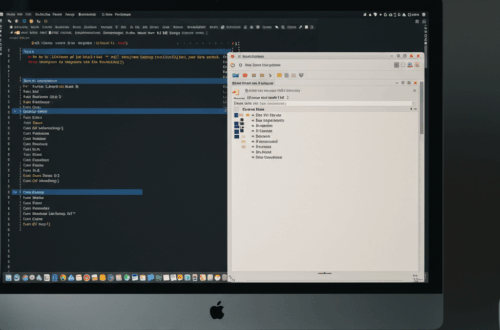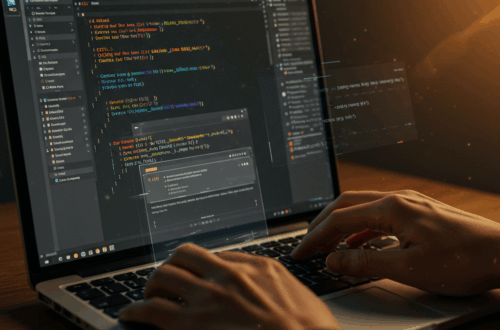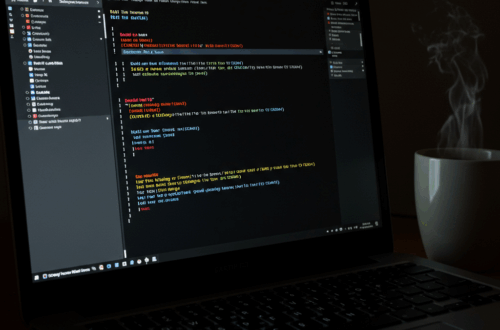Ever wake up to a shockingly high API bill thanks to a runaway AI agent? You’re not alone. Many developers experience the frustration and financial pain of unexpected AI spending. An infinite loop here, an unanticipated surge in API calls there…it adds up quickly. Fortunately, there’s now a way to prevent these budget blowouts: AgentGuard.
What is AgentGuard?
AgentGuard is a simple yet effective tool designed to automatically stop your AI agents before they drain your budget. Think of it as a circuit breaker for your API spending. It monitors API calls in real-time and kills the process when it reaches your predefined spending limit. This prevents those nightmare scenarios of accruing thousands of dollars in charges overnight.
How Does AgentGuard Work?
Integrating AgentGuard into your project is remarkably easy. Just add two lines of code:
const agentGuard = require('agent-guard');
await agentGuard.init({ limit: 50 }); // $50 budget
Place this code snippet at the beginning of your AI project, replacing ’50’ with your desired spending limit. That’s it! AgentGuard works seamlessly in the background, tracking API calls and calculating costs automatically. Your existing code remains untouched, ensuring a smooth transition with minimal effort.
AgentGuard sits between your code and the AI API. It intercepts API calls, calculates the cost based on the provider’s pricing, and adds it to a running total. If this total exceeds your defined limit, it automatically terminates the process, preventing further spending.
Why Was AgentGuard Created?
The inspiration for AgentGuard came from a common problem: Developers frequently share stories of accidental overspending on AI APIs. While tools exist to measure costs after they’ve been incurred, there was a clear need for a proactive solution. AgentGuard fills this gap by offering real-time cost monitoring and automatic shut-off.
How to Use AgentGuard Effectively
Start by installing AgentGuard using npm:
npm i agent-guard
Then, determine a reasonable budget for your AI agent’s operations. Consider factors such as the frequency of API calls, the complexity of your tasks, and your overall financial constraints.
Once you have a budget in mind, initialize AgentGuard with your limit:
await agentGuard.init({ limit: YOUR_BUDGET_HERE });
Remember to replace YOUR_BUDGET_HERE with your actual budget amount.
Important Considerations
While AgentGuard is a powerful tool, it’s important to be aware of its current limitations. It currently supports OpenAI and Anthropic APIs. Cost calculations are estimates based on documented pricing, so minor discrepancies are possible. It’s always a good idea to regularly review your actual API usage and adjust your AgentGuard limit accordingly. The project is actively being developed, so keep checking the Github repository for updates and new features.
Where to Get AgentGuard
AgentGuard is open source and available on GitHub: https://github.com/dipampaul17/AgentGuard