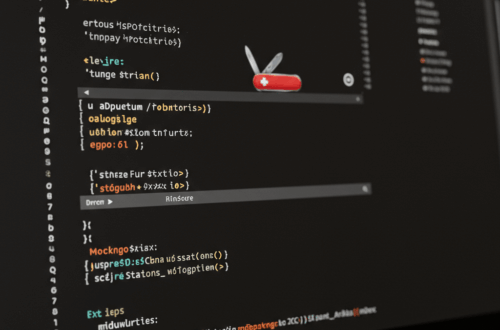Organizing complex projects or brainstorming new ideas can often feel overwhelming. Traditional outlining tools sometimes fall short when it comes to visually representing the connections between different thoughts. That’s where Boarda comes in. This native graphical outliner offers a fresh approach to structuring information, allowing you to see the big picture and the details simultaneously.
What is Boarda?
Boarda is a free, open-source graphical outliner built with a novel layout system. Unlike traditional hierarchical outliners, Boarda arranges your points in a more flexible, two-dimensional space. This allows for a more intuitive and visual way of connecting ideas, making it ideal for brainstorming, project planning, and even note-taking.
Getting Started with Boarda
Boarda is currently available as a desktop application. You can download the latest version from the project’s website. The interface is clean and straightforward. You’ll see a blank canvas where you can start adding your points.
Building Your First Outline
Creating an outline in Boarda is simple. Just start typing to add a new point. You can then drag and drop these points to arrange them as you see fit. The real power of Boarda comes from the ability to connect these points visually. Click and drag from one point to another to create a link. This clearly shows the relationship between different parts of your outline.
Key Features and Benefits
- Visual Clarity: See your ideas laid out in a two-dimensional space, offering a clearer overview of your project.
- Flexibility: Easily move and rearrange points to reflect your thought process.
- Intuitive Connections: Create visual links between points to illustrate relationships.
- Free and Open-Source: Boarda is available for free and its source code is open for inspection and contribution.
Tips and Tricks
As you start using Boarda, here are a few tips that can help you get the most out of it:
- Use color-coding to categorize different parts of your outline.
- Experiment with different layouts to find what works best for your project.
- Don’t be afraid to break down complex ideas into smaller, more manageable points.
Is Boarda Right for You?
Boarda is a great tool for anyone who needs a more visual and flexible way to organize their thoughts. Whether you’re a student, a writer, or a project manager, Boarda can help you bring clarity and structure to your work. However, if you’re accustomed to a traditional linear outliner, there might be a small learning curve to adapt to Boarda’s two-dimensional layout. Give it a try – it might just change the way you brainstorm and plan.
Future Developments
Boarda is actively being developed, so be sure to check for updates and new features. The current version provides a solid foundation, but there’s always room for improvement. If you have any feedback or suggestions, consider contributing to the open-source project.