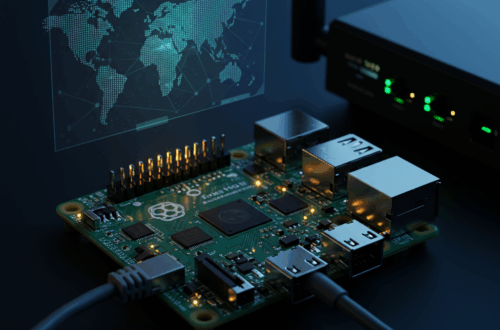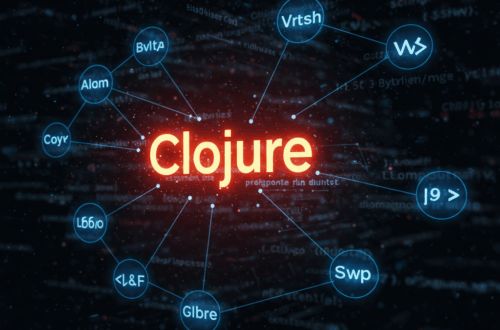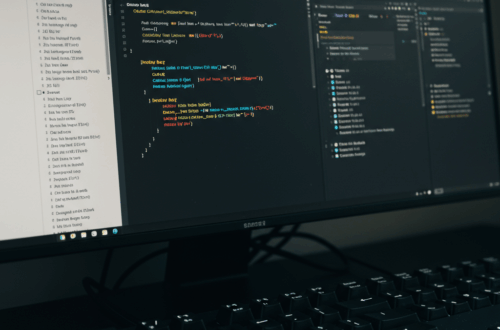Building Chromium UIs with HTML, CSS, and JavaScript: A Faster Prototyping Approach
Prototyping user interfaces for Chromium, the open-source project behind popular browsers like Google Chrome, can be a daunting task. Traditionally, this involves working with C++, a powerful but complex language that can slow down the iterative design process. But what if there was a faster, more accessible way to experiment with UI ideas? Enter web technologies: HTML, CSS, and JavaScript.
Why HTML, CSS, and JavaScript?
Web developers are already familiar with the flexibility and speed offered by HTML, CSS, and JavaScript. These technologies allow for rapid prototyping and iteration, making it easier to test and refine UI concepts before diving into the intricacies of C++. This approach isn’t entirely new; browsers like Vivaldi and Microsoft Edge have already incorporated web technologies into their UI development.
Leveraging Chromium’s WebUI Framework
Chromium itself offers a powerful tool for this purpose: the WebUI framework. This framework, already used for rendering elements like the settings page and the new tab page, provides a solid foundation for building more complex UI components using web technologies. By tapping into this framework, developers can create interactive and dynamic interfaces while streamlining the prototyping workflow.
How to Get Started
Building Chromium UIs with web technologies starts with a solid understanding of the WebUI framework. Chromium’s documentation provides a good starting point for understanding its architecture and functionalities. Once you’re familiar with the basics, you can start experimenting with simple UI elements and gradually build more complex components.
Here’s a general overview of the process:
- Set up your Chromium development environment: This involves downloading the Chromium source code and setting up the necessary build tools. Refer to the official Chromium documentation for detailed instructions.
- Familiarize yourself with the WebUI framework: Explore existing WebUI components within Chromium’s source code to understand how they are structured and implemented.
- Create your HTML, CSS, and JavaScript files: Structure your UI elements using HTML, style them with CSS, and add interactivity with JavaScript. Remember to leverage existing WebUI components and APIs where possible.
- Integrate your WebUI component into Chromium: This involves configuring Chromium to load and render your custom UI component. This process typically involves modifying build files and adding necessary configurations.
- Test and iterate: Thoroughly test your UI component within Chromium and make necessary adjustments based on your findings. The beauty of web technologies is the speed of iteration they allow.
Accessing Browser Context with ADK-like Features
An exciting possibility for future development is the integration of ADK (Arc Development Kit)-like features. ADK allows developers to interact with the core browser functionality without writing extensive C++ code. By replicating similar functionality within the WebUI framework, developers could access and manipulate browser data, settings, and other core components directly from their HTML, CSS, and JavaScript code. This would unlock a new level of flexibility and power for web-based UI development in Chromium.
Challenges and Considerations
While using web technologies for Chromium UI development offers many advantages, it’s important to be aware of potential challenges. Performance can be a concern, especially for complex UIs. Careful optimization of JavaScript code and efficient use of CSS are crucial for maintaining a smooth user experience. Security is another important consideration. Ensure that your WebUI components are protected against potential vulnerabilities and follow Chromium’s security best practices.
Conclusion
Building Chromium UIs with HTML, CSS, and JavaScript presents an exciting opportunity to accelerate the prototyping process and make UI development more accessible. By leveraging the WebUI framework and exploring future possibilities like ADK-like integrations, developers can create innovative and dynamic interfaces for the world’s most popular web browser.