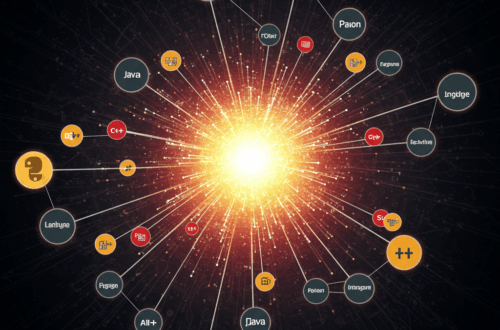Reply Faster with AI: Save Time and Keep Your Voice in Emails
Dealing with a flood of emails and DMs can feel like a never-ending task. So much time gets lost crafting replies, even to simple messages. ReplyFast, a new AI tool, aims to solve this by generating instant email replies that sound like you, with just a single click.
How it Works: Simplicity is Key
ReplyFast skips the complicated chat interface and extra features. You simply paste the incoming message, click “Reply,” and the tool generates a human-sounding response ready to send. It’s designed to be like muscle memory for your email replies – quick and intuitive.
Why ReplyFast Was Created
The creator, Viggo, found himself spending too much time on basic email and DM replies. Existing AI tools often felt robotic, involved too many steps, or were overloaded with unnecessary features. He wanted a simple, fast tool that could generate replies in his own tone.
Under the Hood: The Technology Behind ReplyFast
ReplyFast is built with Next.js and uses the power of GPT-4. It’s hosted on Vercel and has a streamlined design with just one main page and a dashboard. The tool includes a tone selector and offers instant suggestions. You can even try it out without logging in.
Pricing: Try It Free
ReplyFast is currently free to test. A paid plan for frequent users is in the works, with pricing being finalized based on user feedback.
How to Use AI for Email Productivity: A Step-by-Step Guide
ReplyFast offers a glimpse into the future of email management. But using AI effectively for email productivity involves more than just one tool. Here’s a broader approach:
- Prioritize ruthlessly: Not every email needs an immediate, detailed response. Focus on the most important messages first.
- Use templates strategically: For recurring emails, create templates to save time. AI can help personalize these templates quickly.
- Set clear boundaries: Train yourself and others to expect responses within a reasonable timeframe. Don’t feel pressured to reply instantly to everything.
- Embrace the power of “no”: Politely decline requests that don’t align with your priorities or fall outside your responsibilities.
- Experiment with AI tools: Tools like ReplyFast can be valuable, but explore different options to find what works best for your workflow.
Boosting Your Email Productivity: Beyond AI
While AI can be a game-changer, remember these essential non-AI productivity tips:
- Schedule dedicated email time: Instead of constantly checking emails, allocate specific blocks of time for focused email management.
- Turn off notifications: Minimize distractions by silencing email notifications during focused work periods.
- Use the two-minute rule: If an email can be addressed in two minutes or less, handle it immediately. Otherwise, schedule it for later.
- Organize your inbox: Use folders, labels, and filters to keep your inbox tidy and prioritize messages effectively.
The Future of Email: AI and Beyond
AI is transforming how we interact with email. As tools like ReplyFast evolve, we can expect even more efficient and personalized email management. The key is to leverage these advancements strategically while maintaining a human touch in our communication.
What features would you want to see in ReplyFast?
As ReplyFast is still under development, user feedback is crucial. What features would enhance your email productivity? Would the ability to schedule emails, integrate with other platforms, or customize the tone further be beneficial? Share your thoughts and help shape the future of this promising tool.