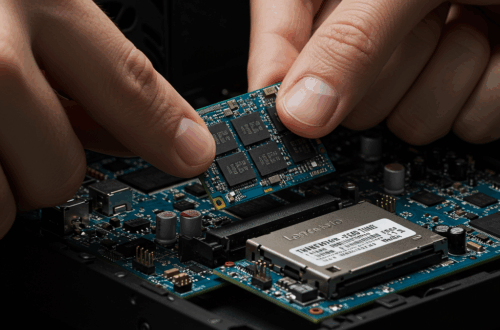Supercharge Your Home Network with a Raspberry Pi 5 Router
Want a faster, more customizable, and potentially cheaper home network? Turning a Raspberry Pi 5 into a router is a fun project that can offer some real benefits. This guide walks you through the basics, from picking the right hardware to getting your network up and running.
What You’ll Need
- A Raspberry Pi 5
- A microSD card (at least 32GB recommended)
- A power supply for the Pi
- An ethernet cable
- A USB Wi-Fi dongle (if you want Wi-Fi)
- A second USB ethernet adapter, or compatible PCIe card with multiple ports (Highly recommended)
Choosing the Right Operating System
The heart of your Pi router is the operating system. A popular choice is Raspberry Pi OS Lite, which is lightweight and perfect for this kind of project. Other options include OpenWrt and pfSense, each with its own advantages and learning curve.
Setting Up the Raspberry Pi
First, install the operating system on your microSD card. You can use a tool like Raspberry Pi Imager to do this easily. Then, plug in your ethernet cable, power supply, and USB Wi-Fi adapter (if using). Boot up the Pi and configure the network settings according to your chosen OS. For most setups, this will involve directly connecting a monitor, keyboard and mouse to the Pi initially, before using SSH to connect remotely.
Configuring the Router
This is where things get interesting. The exact steps will vary depending on your OS. But generally, you’ll need to:
- Set up the Wi-Fi network (if using).
- Configure DHCP to assign IP addresses to devices on your network.
- Set up firewall rules for security.
- Optionally install a DNS server like Pi-hole for ad blocking.
Advanced Features
Once you have the basics down, you can explore a world of possibilities. Setting up a VPN server can enhance your privacy. You could also set up a network-attached storage (NAS) using an external hard drive. The Pi’s flexibility makes it a powerful tool for customizing your network.
Why Use a Raspberry Pi as a Router?
Using a Pi as your router isn’t just a fun project; it offers real advantages:
- Cost: A Pi-based router can be significantly cheaper than commercial options, especially if you already own a Pi.
- Control: You have complete control over your network and can customize it to your exact needs.
- Learning: It’s a great way to learn about networking concepts and Linux.
Potential Downsides
While there are many benefits, it’s important to be aware of the potential drawbacks:
- Performance: A Pi might not be as powerful as a high-end commercial router, especially for demanding tasks like streaming 4K video to multiple devices simultaneously.
- Complexity: Setting up a Pi router requires some technical know-how. It’s not a plug-and-play solution.
- Maintenance: You’ll be responsible for keeping the software updated and troubleshooting any issues.
Conclusion
Building a Raspberry Pi router is a rewarding project for anyone looking to gain more control and understanding of their home network. While it requires some effort, the flexibility and learning experience make it well worth the time. So grab a Pi, gather your components, and dive into the exciting world of network building!