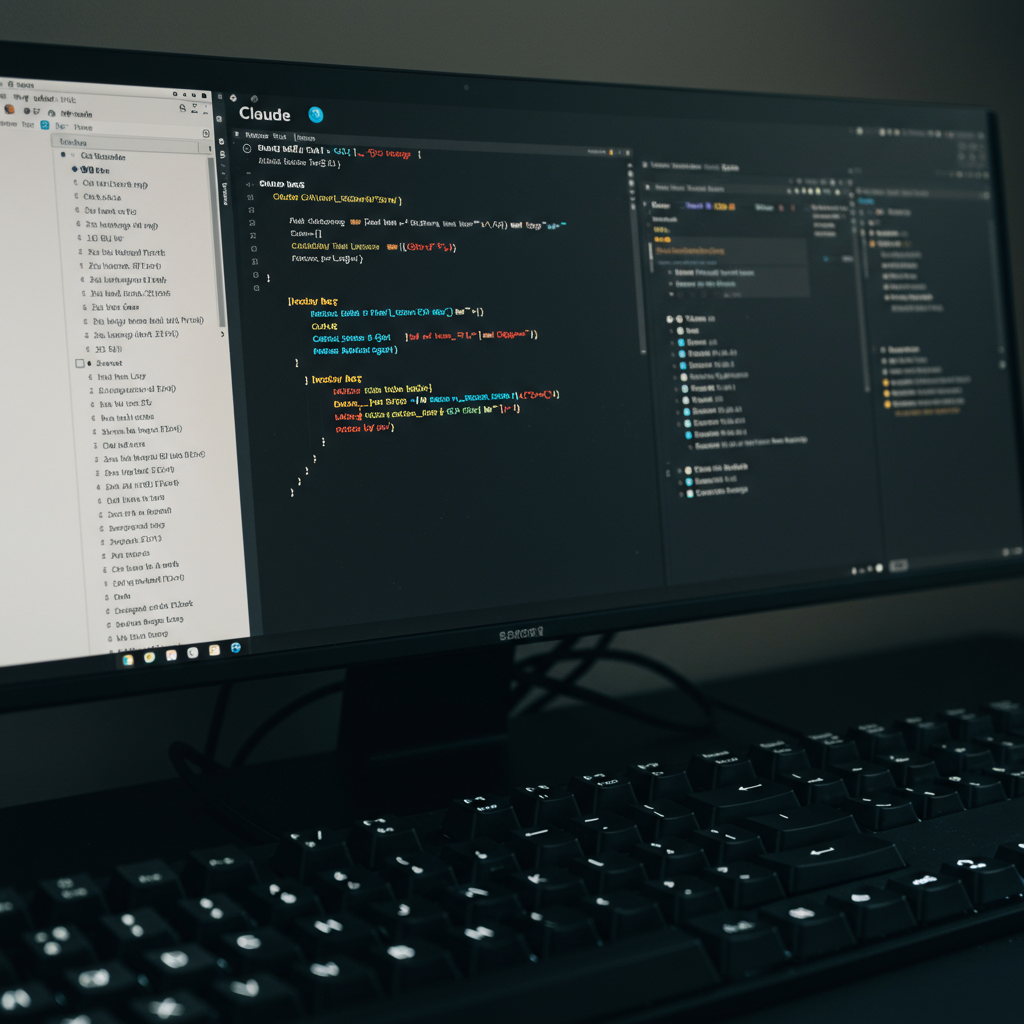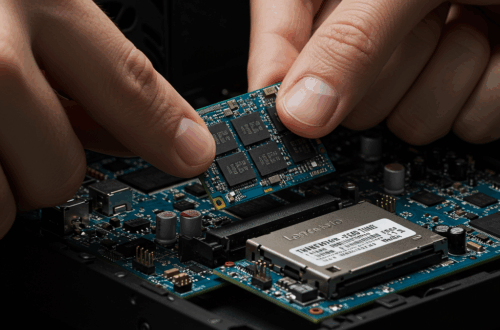Dealing with thousands of Claude AI chat messages scattered across JSONL files can feel like searching for a needle in a haystack. It gets messy, fast. That’s the problem Claude Threads solves.
Claude Threads offers a streamlined way to browse and search your local Claude code sessions. Think of it as a dedicated browser for your Claude interactions, making it significantly easier to find what you need, when you need it.
Key Features and Benefits
This new tool provides a three-pane browser interface with intuitive navigation using familiar vim keys (hjkl). This means less mouse clicking and more efficient browsing.
Full-Text Search: No more endless scrolling. Pinpoint specific conversations or code snippets using the built-in full-text search. Just type what you’re looking for and Claude Threads will surface the relevant messages.
Collapsible Tool Calls: Keep your workspace clean and organized. Collapse lengthy tool calls to focus on the core conversation flow and expand them only when needed.
Vim-like Navigation: For those familiar with vim, navigating Claude Threads will feel instantly comfortable. Use hjkl keys for seamless movement within the interface.
How Claude Threads Improves Your Workflow
Imagine you’re debugging a complex coding problem and need to refer back to a specific interaction with Claude from a few days ago. Instead of sifting through numerous files, you can simply open Claude Threads, search for a relevant keyword, and instantly access the conversation.
This tool is especially valuable for developers, researchers, and anyone who uses Claude extensively. It streamlines the process of reviewing past sessions, making it easier to track progress, identify patterns, and learn from previous interactions.
Getting Started with Claude Threads
While detailed installation instructions are available on the project’s page, here’s a general overview:
- Locate your Claude data: Your Claude interaction data is typically stored in JSONL files within the
~/.claude/projectsdirectory. - Install Claude Threads: Follow the instructions on the Github link below to install and set up.
- Launch the application: Once installed, you can launch Claude Threads to begin browsing your chat history.
The developer is actively seeking feedback on performance, particularly with large archives. If you have a substantial number of Claude messages, your experience and insights are valuable. Share your feedback to help improve the tool’s performance and scalability.
Contribute and Enhance
Claude Threads is an open-source project, and contributions are welcome! If you have ideas for must-have keyboard shortcuts or features that would make this tool even more useful, consider submitting a pull request.
This project exemplifies the power of community-driven development, allowing users to directly contribute to tools that improve their workflows. By sharing your feedback and contributing to the project, you can help shape the future of Claude interaction management.
Github: [Insert Github Link Here]