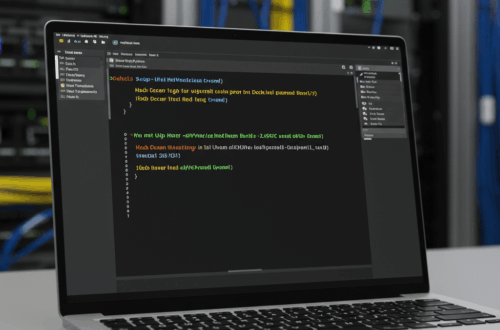Level Up Your Home Lab: From Plex and Pi-Hole to a Secure and Powerful Server
Starting a home lab can be exciting. One Reddit user, /u/theHackintosherEU, recently asked for advice on expanding their current setup, a Dell PowerEdge R510 running Plex and Pi-Hole. This post explores how to take a basic home lab to the next level, focusing on security and exploring new functionalities without turning your server room into a sauna.
Security First: Locking Down Your Digital Fortress
Before adding any new services, address security. Default credentials like “1234” or “admin” are an open invitation to trouble. Here’s a basic security checklist:
- Change all default passwords: Choose strong, unique passwords for every service and account.
- Enable a firewall: Configure your firewall to allow only necessary traffic. This will block unauthorized access attempts.
- Regular updates: Keep your server’s operating system and all software up-to-date to patch security vulnerabilities.
- Two-factor authentication (2FA): Wherever possible, enable 2FA for an extra layer of security.
Expanding Your Home Lab’s Horizons
With security taken care of, let’s explore some exciting possibilities for expanding a home lab. Remember to consider your hardware limitations (that R510, while capable, isn’t unlimited) and power consumption.
Network Attached Storage (NAS):
Turn your server into a centralized storage hub for all your files. FreeNAS or OpenMediaVault are excellent open-source options to consider.
Virtualization:
Explore the power of virtualization with software like Proxmox VE or VMware ESXi. Run multiple virtual machines on your server for different purposes – testing new software, hosting websites, or creating isolated environments.
Home Automation:
Use Home Assistant or OpenHAB to manage your smart home devices. Control lights, thermostats, and other devices from a central dashboard.
Software Development:
Set up a development environment for coding and testing. Install your preferred programming languages, databases, and tools.
Self-Hosted Services:
Explore the world of self-hosting. Run your own cloud storage with Nextcloud, a personal email server, or even a VPN.
Managing Power Consumption
While expanding your home lab, it’s important to monitor power usage. Tools like a Kill-A-Watt meter can help track how much electricity your server consumes. Consider these energy-saving tips:
- Use energy-efficient hardware: Modern hardware is designed to consume less power.
- Virtualization: Consolidate multiple physical servers into virtual machines to reduce power usage.
- Power management settings: Configure your server’s BIOS and operating system for optimal power usage.
Choosing Your Next Steps
Start small and focus on one project at a time. Research each service thoroughly before implementing it. The home lab community is a valuable resource for help and advice. Don’t be afraid to experiment and have fun!
Monitoring Your Server
Once you’ve added new services, it’s essential to monitor your server’s performance. Tools like Nagios or Zabbix can help you keep an eye on CPU usage, memory, disk space, and other vital metrics. This will allow you to identify potential problems before they impact your services.
Backing Up Your Data
A solid backup strategy is crucial for any home lab. Regularly back up your important data to a separate location, whether it’s an external hard drive, a cloud service, or another server. This ensures that you can recover your data in case of hardware failure or other disasters.
The Journey of a Thousand Scripts Begins with a Single Command
Building a home lab is an ongoing learning experience. Enjoy the process, experiment with different services, and don’t be afraid to break things (in a virtual environment, of course). As you gain experience, you’ll discover new possibilities and tailor your home lab to fit your specific needs.