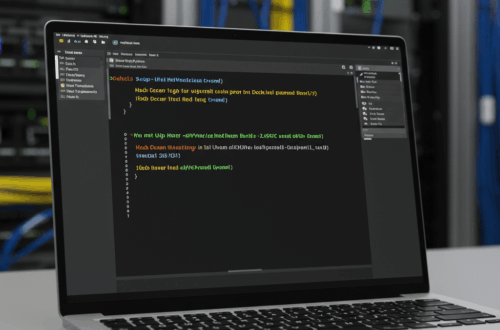SQRZ: A Fast-Paced Matching Game Built with Godot – A Deep Dive and How-To
SQRZ is a new, addictive, and fast-paced matching game developed using the Godot Engine. It challenges players to quickly match colored squares in a frantic race against time. This blog post explores the game mechanics, delves into the development process using Godot, and offers a guide for aspiring game developers who want to create similar projects.
Gameplay Mechanics: Simple Yet Engaging
SQRZ features a simple, intuitive core gameplay loop. Squares of varying colors fall from the top of the screen, and players must strategically rotate them to align matching colors. Successful matches clear the squares, preventing the screen from filling up. Speed and accuracy are key, as the game progressively increases in difficulty, introducing new colors and faster drop speeds.
The game’s simplicity makes it easy to pick up and play, but the increasing difficulty provides a constant challenge. This balance is crucial for creating an addictive gameplay experience. So, while it might seem easy at first, don’t be fooled! The game quickly ramps up, demanding quick reflexes and strategic thinking.
Developing SQRZ with Godot
Godot Engine is a powerful, open-source game engine that’s perfect for 2D and 3D game development. Its user-friendly interface and versatile features made it an excellent choice for building SQRZ.
Some key aspects of using Godot for SQRZ’s development include:
- GDScript: Godot’s built-in scripting language, GDScript, is easy to learn and read, making development efficient.
- Node System: Godot’s node system facilitates organized and flexible scene management, simplifying the development process.
- 2D Tools: The engine offers robust 2D tools perfect for creating the game’s visuals and animations.
The development process involved prototyping the core mechanics, iteratively refining the gameplay, and implementing the user interface. Godot’s streamlined workflow enabled rapid iteration and experimentation.
Creating Your Own Matching Game with Godot
Want to create your own version of SQRZ or a similar matching game? Here’s a basic guide:
- Install Godot Engine: Download the latest version from the official Godot website.
- Plan Your Gameplay: Define the core mechanics, scoring system, and difficulty progression.
- Create the Assets: Design the visuals for the squares and other game elements.
- Implement the Logic: Use GDScript to code the game’s behavior, including matching logic, score tracking, and game over conditions.
- Design the UI: Create a user interface for menus, scores, and other information.
- Test and Refine: Playtest your game thoroughly and iterate based on feedback and your own observations.
Building a game, even a seemingly simple one like SQRZ, requires time, dedication, and a willingness to learn. But with the right tools and resources, you can bring your game ideas to life.
Where to Find SQRZ
You can check out SQRZ and try it for yourself here: https://jasonjmcghee.github.io/sqrz/
Give it a try and let us know your thoughts!