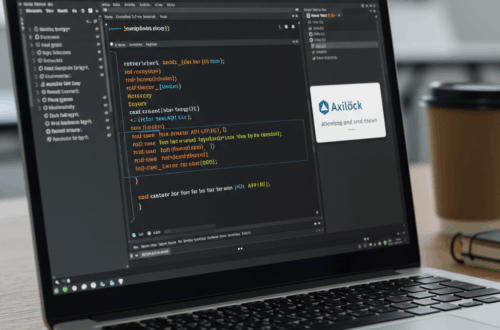Streamline Dev Onboarding and Security with Granular File Access Control in Cloud IDEs
Imagine a scenario where new developers, interns, or contractors could instantly dive into a project’s codebase without being overwhelmed by its complexity or exposed to sensitive information. That’s the driving idea behind Shiproom, a prototype for a browser-based cloud IDE that introduces file-level access control.
The Problem with Traditional Cloud IDEs
Most cloud IDEs currently grant access to the entire repository upon onboarding. While convenient for experienced developers, this can be daunting for juniors, unnecessary for interns focused on specific tasks, and a security risk in sensitive environments. Navigating a large, unfamiliar codebase can hinder productivity and increase the chances of accidental modifications or exposure of confidential data.
Introducing the Concept of Granular Access Control
Shiproom offers a different approach. Instead of full repository access, developers only see the files and folders relevant to their assigned tasks. This granular control eliminates distractions, simplifies the onboarding process, and enhances security. No more sifting through irrelevant files or worrying about accidentally modifying critical code.
How Shiproom Works (Prototype Stage)
The current Shiproom prototype simulates a cloud development environment running entirely locally on Node.js and Vanilla JavaScript. It employs a mock file system with user-based access control and integrates the Monaco Editor (the same editor powering VS Code) for a familiar coding experience.
- Simulated Cloud Environment: Offers instant onboarding without complex setup.
- User-Based Access Control: Restricts access to files and folders based on user roles.
- Selective Visibility: Hides unauthorized files completely or marks them as read-only for view-only access.
- Modular Project Simulation: Includes a dummy two-page app to demonstrate the concept in a realistic context.
Potential Use Cases
Granular access control in cloud IDEs opens up a range of possibilities:
- Streamlined Onboarding: New engineers can focus on their assigned areas without getting lost in the codebase.
- Focused Learning: Bootcamps can provide students with tailored coding environments for specific exercises or projects.
- Secure Contract Development: Limit access to sensitive areas for external developers while enabling collaboration on specific modules.
- Role-Based Pair Programming: Facilitate pair programming sessions with defined roles and access levels for each participant.
From Prototype to Real-World Application
Shiproom is currently a proof of concept demonstrating the core idea of file-level access control. To become a fully functional service, it would require further development, including:
- Authentication and Authorization: Implementing secure user authentication and role-based access control.
- Git Integration: Connecting to Git repositories for version control and collaboration.
- Isolated Containers: Providing secure and isolated runtime environments for code execution.
- Team-Based Permissions: Enabling granular access control at the team level for more complex projects.
- Onboarding Templates: Streamlining onboarding with pre-configured access templates for different roles.
The Future of Secure and Efficient Development
By controlling access at the file level, cloud IDEs can offer a more secure, efficient, and focused development experience. This granular approach has the potential to simplify onboarding, enhance collaboration, and protect sensitive information within development teams of all sizes.
Building a Granular Access Control System – A How To Guide
Building a system like Shiproom, even a simplified version, involves several key steps. This guide outlines the general process, focusing on the client-side aspects for a basic prototype:
1. File System Representation:
Create a data structure to represent your file system. This could be a simple JavaScript object where keys are file paths and values are file content or metadata. Consider using a tree-like structure to mirror directory hierarchies.
2. User Roles and Permissions:
Define user roles and their corresponding permissions. For each role, specify which files or directories they can access and whether they have read or write permissions.
3. Access Control Logic:
Implement functions to check user permissions based on their role and the requested file or directory. This logic should determine whether a user can view, edit, or is denied access altogether.
4. UI Integration:
Integrate the access control logic into your UI. When a user requests a file, check their permissions and either display the content, display a read-only view, or show an error message if access is denied.
5. Dynamic File Display:
Use JavaScript to dynamically update the file list or tree view based on the user’s permissions. Hide or disable files and folders that the user is not authorized to access.
Example Implementation Snippet (Conceptual):
// Sample file system (simplified)
const fileSystem = {
'/project/moduleA/file1.txt': 'Content of file1',
'/project/moduleB/file2.txt': 'Content of file2',
};
// User roles and permissions
const userRoles = {
'juniorDev': ['/project/moduleA/*', 'read'],
};
// Function to check permissions
function hasAccess(user, filePath, permission) {
// Check user role and permissions against file path
// ... (implementation omitted)
}
// Example usage
if (hasAccess('user123', '/project/moduleA/file1.txt', 'read')) {
displayFileContent('/project/moduleA/file1.txt');
} else {
displayErrorMessage('Access denied');
}
This simplified example illustrates the basic principles. A real-world implementation would require more robust permission handling, error management, and integration with a code editor and back-end systems.