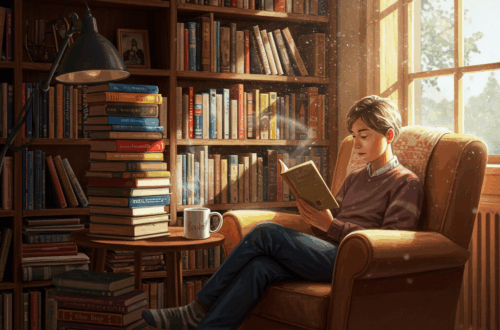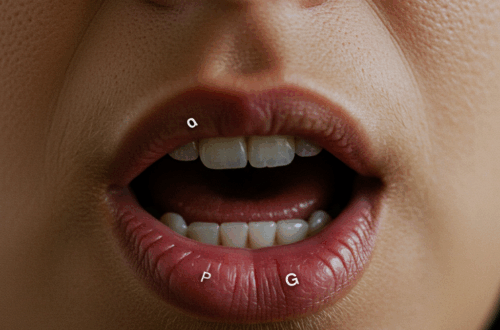Remember the joy of playing with electronic toys as a kid? The quirky beeps, boops, and whimsical melodies? Turns out, recreating those sounds isn’t as hard as you might think. With a little web magic, you can build your own digital soundbox and tap into that childhood wonder.
Diving into the World of Web Audio
The web has evolved beyond static images and text. Today’s browsers are powerful platforms capable of generating complex audio. At the heart of this capability is the Web Audio API. This API allows developers to manipulate audio in real-time, opening up a world of possibilities for interactive sound experiences, games, and even musical instruments.
Building Your Toy Sound Generator
Let’s explore how to build a simple toy sound generator using the Web Audio API. This might sound daunting, but we’ll break it down step by step. Imagine building with digital LEGO bricks – each component has a specific function, and you connect them to create something new.
- Oscillators: The Heart of the Sound: Oscillators generate the basic waveforms that form the foundation of your sounds. Think of them like tiny electronic flutes, each producing a different tone. Common waveforms include sine, square, sawtooth, and triangle. Experimenting with these shapes will drastically alter the character of your sound.
- Gain Nodes: Controlling the Volume: Gain nodes act as volume knobs. They let you amplify or attenuate the signal coming from the oscillators, shaping the dynamics of your soundscape.
- Filters: Shaping the Tone: Filters sculpt the sound by emphasizing or suppressing certain frequencies. Want a bright, shimmering sound? Use a high-pass filter. Looking for a deep, muffled effect? A low-pass filter is your friend.
- Envelopes: Adding Dynamics: Envelopes control how a sound evolves over time. They define the attack (how quickly the sound reaches its peak volume), decay (how quickly it drops after the peak), sustain (the sustained volume), and release (how long the sound fades out). This allows you to create sounds that evolve and breathe, from sharp percussive hits to long, ethereal drones.
Connecting the Pieces: Building the Audio Graph
The real magic happens when you connect these individual components. The Web Audio API uses an ‘audio graph’ – a network of interconnected nodes, each performing a specific function. The signal flows through this graph, starting at the oscillator, passing through filters and gain nodes, and finally reaching the destination – your speakers.
Example: Creating a Simple Beep
Here’s how you might create a simple beep:
- Create an AudioContext – this is like your sound studio.
- Create an OscillatorNode – your sound source.
- Connect the oscillator to the AudioContext’s destination (your speakers).
- Start the oscillator to hear the sound.
This is just a basic example. By adding more components like filters and envelopes, you can create a vast array of sounds, from vintage video game blips to futuristic laser blasts. Experimenting and tweaking parameters is key to finding those unique sonic gems.
Beyond the Basics
The Web Audio API has much more to offer. You can add effects like reverb and delay, analyze audio in real-time, and even integrate with other web technologies. It’s a powerful tool for anyone interested in sound design, game development, or interactive audio experiences. So, dive in, explore, and rediscover the joy of creating sounds!
Tips for Getting Started
- Start with simple examples and gradually add complexity.
- Use the browser’s developer tools to visualize the audio graph and inspect the values of different parameters.
- There are many online resources and tutorials available to help you learn the Web Audio API. Don’t be afraid to experiment and explore!