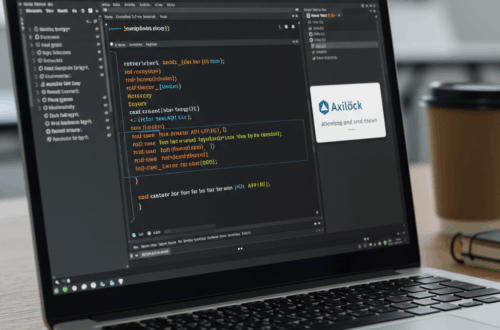Unlocking SQLite with AI: A Smarter Command-Line Interface
Working with SQLite can be a mixed bag. While the database itself is incredibly versatile, the command-line tools often leave much to be desired. Many lack features like auto-complete, pretty-printed JSON output, and user-friendly table editors. Complex queries, especially involving joins or JSON extraction, can send even experienced users scrambling for documentation or online help.
Imagine a command-line interface (CLI) that understands your intent, a CLI that lets you interact with your SQLite database using natural language. That’s the idea behind an exciting new AI-powered SQLite CLI. This tool leverages the power of large language models (LLMs) like Claude to bring a new level of accessibility and efficiency to working with SQLite databases.
Bridging the Gap Between SQL and Natural Language
This AI-powered CLI isn’t just about auto-complete and pretty printing (though it does those things too). Its real power comes from the integrated LLM. The LLM acts as an intelligent assistant, understanding the context of your database and translating your natural language requests into SQL queries.
For instance, instead of wrestling with SQL syntax to find customer names, you can simply type: .ai give me the names of my customers. The CLI will then send this request to the LLM (e.g., Claude), along with the necessary context, including table names and schemas. The LLM generates the appropriate SQL query and the CLI executes it, displaying the results in a clean, readable format.
How It Works Behind the Scenes
The AI integration works by providing the LLM with relevant information about your database schema. This context allows the LLM to understand the structure of your data and generate accurate SQL queries based on your natural language instructions. This streamlined approach makes data exploration and analysis significantly faster and more intuitive.
The CLI takes your natural language request and transforms it into a structured query. This query, along with the database schema, is sent to the LLM. The LLM processes this information and generates the corresponding SQL query. The CLI then executes this query against your SQLite database and presents the results.
Getting Started with the AI-Powered SQLite CLI
While this technology is still developing, early implementations suggest a simple setup process. Users can typically install the CLI using standard package managers. After installation, configuring the connection to your SQLite database and linking the CLI to your preferred LLM (like Claude) is usually straightforward. Detailed instructions will vary depending on the specific implementation of the CLI.
A Look at Potential Features and Future Developments
The potential of this technology extends far beyond basic queries. Imagine asking the CLI to:
- Identify trends in your data:
.ai show me the top selling products over the last month - Generate reports:
.ai create a report of customer demographics - Perform complex data manipulations:
.ai find all customers who purchased product X and product Y but not product Z
Future developments could include improved error handling, support for more complex SQL operations, and tighter integration with various LLMs. This new generation of AI-powered tools promises to reshape how we interact with databases, making data analysis accessible to a broader audience.
Addressing Potential Concerns
It’s important to acknowledge potential challenges. Accuracy of the LLM’s interpretation is crucial, and there’s always a risk of unintended consequences if queries are not generated correctly. Security and privacy are also paramount, especially when sensitive data is involved. Future versions of the AI-powered CLI will likely address these concerns with features like query validation and secure LLM integrations.