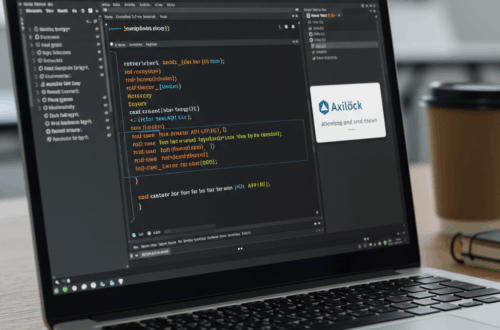Building a High-Performance OPNsense Router with Multi-Gigabit NICs: A Practical Guide
Upgrading your home network to multi-gigabit speeds? Building a router with an old machine and Proxmox VE can be a cost-effective solution. But choosing the right network interface card (NIC) can be tricky. This post dives into the challenges of selecting a suitable quad-port 2.5Gbit NIC for an OPNsense router built on an M720q ThinkCentre tiny desktop with Proxmox VE, and offers guidance on navigating the potential pitfalls.
Why Multi-Gigabit and Why OPNsense?
With fiber internet offering speeds of 2500/1000 Mbps and beyond becoming increasingly common, a standard gigabit router simply won’t cut it. OPNsense, a powerful open-source firewall and routing platform, provides the flexibility and features needed to fully utilize these higher speeds.
The Quest for the Right NIC
Finding a reliable quad-port 2.5Gbit NIC can be surprisingly difficult. While several options exist, including the Intel i225-V, i226-V, and the Realtek RTL8125B, many users have reported issues such as packet loss, instability, or even complete failure.
The Intel i225-V has been plagued with reports of packet loss and instability. While the i226-V is supposed to be an improved version, some users still experience issues. The Realtek RTL8125B, a more budget-friendly option, has its own set of quirks, with some reporting incompatibility issues or random disconnects.
Choosing Your Hardware and Software
Before diving into NIC selection, consider your overall setup. An M720q, with its small form factor and relatively powerful processing capabilities, makes an excellent choice for a home router. Pairing this with Proxmox VE allows for virtualization, enabling you to run OPNsense alongside other services like Pi-Hole and NPM.
Configuring Proxmox VE and OPNsense
Once you’ve selected your NIC, install Proxmox VE on your M720q. Create a virtual machine for OPNsense and allocate the appropriate resources, including CPU cores, RAM, and storage. Crucially, assign the chosen 2.5Gbit NIC to the OPNsense VM.
Within the OPNsense configuration, configure the interfaces for your WAN and LAN connections. Ensure the appropriate drivers are installed for your chosen NIC. You might need to install additional drivers within OPNsense depending on your NIC model.
Troubleshooting and Optimization
Even with the right hardware and configuration, you might encounter issues. If you experience packet loss or instability, consider the following troubleshooting steps:
- Driver updates: Ensure you have the latest drivers for your NIC installed both within Proxmox VE and OPNsense.
- BIOS settings: Check your M720q’s BIOS settings for any power-saving features that might be affecting NIC performance. Disable these if necessary.
- PCIe lane configuration: Verify that the NIC is installed in a PCIe slot with sufficient bandwidth.
- Cable quality: Use high-quality Cat6a or Cat7 cables for optimal performance.
Alternatives
If you’re struggling to find a reliable quad-port 2.5Gbit NIC, consider alternatives. A dual-port 10Gbit NIC might be a viable option, although this often requires more expensive switching hardware. Alternatively, dedicated router appliances like the Netgate SG-1100 offer a plug-and-play solution.
Conclusion
Building your own OPNsense router with multi-gigabit capabilities can be a rewarding experience. While the search for the perfect NIC can be challenging, with careful research, configuration, and troubleshooting, you can unlock the full potential of your high-speed internet connection.