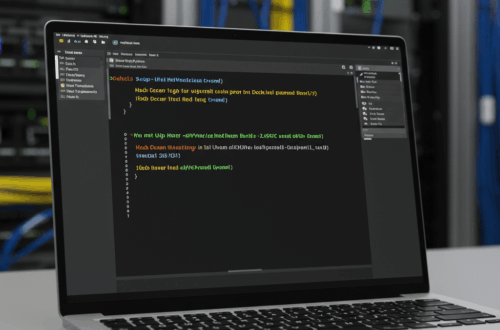Reply Faster to Emails: Save Time with AI-Powered One-Click Responses
Tired of spending hours crafting emails? ReplyFast, a new minimal AI tool, promises to help you respond instantly, in your own style, with just a single click. No more staring at a blank screen, wondering what to write. Just paste the incoming message, choose a tone (friendly, direct, confident, etc.), and ReplyFast generates a clean, human-sounding reply you can send immediately.
How ReplyFast Works: Like Muscle Memory for Email
The concept is simple yet effective. Think of it as developing muscle memory for writing emails, but powered by the advanced language model GPT-4. You don’t need to spend time composing every single word. ReplyFast takes the context of the incoming email and your chosen tone to create a reply that sounds natural and authentic.
It’s built with a user-friendly focus, avoiding clunky interfaces and complex dashboards. The entirely client-side preview means you can try it without even logging in.
Why a Simple AI Tool is Sometimes Best
Many email management tools try to do too much. They become another inbox to manage, adding to the problem instead of solving it. ReplyFast focuses on one thing: generating quick, effective replies. It aims to save you time on those emails that don’t require your full attention while maintaining a personal touch.
Crafting Effective One-Click Replies: A How-To Guide
Using ReplyFast is straightforward. Here’s a simple guide:
- Copy the text of the email you need to respond to.
- Paste the text into the ReplyFast input field.
- Select the desired tone for your reply. Options include friendly, direct, confident, and more.
- Click the generate button.
- Review the generated reply and make any necessary edits.
- Copy the generated reply and paste it into your email client.
- Send your email.
Beyond One-Click: Exploring Different Tones and Use Cases
The “tone” feature allows you to customize the feel of your reply. Choosing “friendly” might add a warmer greeting and closing. “Direct” will keep the language concise and to the point. Experiment with different tones to see which ones work best for different situations.
Consider using ReplyFast for:
- Quick acknowledgements: Let someone know you’ve received their email and will get back to them later.
- Simple requests: Ask for clarification or more information.
- Routine updates: Provide a brief status report on a project.
- Scheduling meetings: Suggest times and dates for a call.
The Technology Behind ReplyFast
Built with Next.js (App Router) and powered by the advanced GPT-4 language model, ReplyFast delivers quick and accurate response generation. It’s hosted on Vercel, ensuring a smooth and reliable experience.
The Future of ReplyFast: Integrations and More
The developer is actively seeking feedback on potential features, including Gmail, Twitter, and LinkedIn integrations. The goal is to make ReplyFast even more seamless and integrated into existing workflows.
Try ReplyFast and Save Time on Your Emails
If you’re looking for a simple, efficient way to manage your email overload, give ReplyFast a try. It might just be the tool you need to reclaim your inbox and your time.